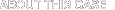
1 Jul 2007, 11:59PM PT
19 Jun 2007, 12:00AM PT
Closed: 1 Jul 2007, 11:59PM PT
Earn up to $500 for Insights on this case.
Flurry.com would like some blogger perspectives on mobile RSS feeds. Flurry offers a free mobile RSS reader (non-WAP) and is looking for feedback to improve its service.
1) Describe your view of the mobile RSS market. Who do you see as the leader in mobile RSS readers? Why?
Please check out Flurry.com (and try out the mobile RSS widget, if you like).
2) As a blogger, what would motivate you to include Flurry's RSS Widget on your blog?
3) What are Flurry's strengths/weaknesses, and how can they best promote/address them?
8 Insights
I'd start by looking at the iPhone approach: no mobi browser at all, instead a full-fledged version of Safari. If this catches on (and their buyers will represent the ultimate desirable audience of early adopters) then don't design a mobile reader; design a reader that adapts to a smaller screen along with a normal screen- one that is optimized for the iPhone experience and the desktop experience. Then you can grab users who don't want two different readers for different screens.
BTW, think about the iPhone market as a critical entry opportunity into an entirely new market, one that is open to new tech, wealthier and likely to embrace new modes. Great way to get started on your journey across the chasm (and if you don't know what that means, find out quick!).
1. Google and Yahoo! have mobile RSS feeds already, don't see how you can compete.
2. I would include the RSS widget if it was going to get me significant extra readership in my particular targeted segment, IT Security.
3. Flurry's weaknesses are its lack of brand awareness, size compared to competitors, knowledge of the market it is addressing (again, compared to competitors).
Lack of brand awareness can only be addressed by promoting and marketing. Google AdWords, but might be hard due to Google competition. Personally I would find a niche to exploit, I don't know what the biggest return for you would be, presumably it is related to the take up you have. If you advertise as being specific to the technical community for example, this might get you more take up of that segment than remaining flat across all segments. It is important to find the segments that you can make the most sales in and go for it. Find what makes you unique and exploit it.
It may be that you are very technical, or you know the mobile space better than anyone else, in which case, these are the bloggers to hit. My first advice is to do some market research and find the number of bloggers per vertical market which you want to address. My suspicion is that something like a "youth market" might be better for you. Make the flurry logo "funky" and youthful, make it easy to integrate with MySpace and/or Facebook, make it a "click-on to add" feature which people can update themselves and others when things happen on these. Obviously the fact that MySpace is a google company may also cause issues here. Like I say, market research is all important here. These are just suspicions and ideas. Anything that is doing good business at the moment will be good to piggy back off, maybe you could introduce it as a special "eBay RSS tool", etc. Anything segment specific will see you get more return, but pick one and concentrate on it, forget the others, you cannot compete with Google... yet!
Improving Flurry App
IMHO you need to concentrate on the smartphones, and play to their strengths.
There's still debate as to just how 'mainstream' reading feeds is on a computer really is... I think (right now at least) reading feeds on a phone is certainly a "power-user" behavior displayed only by those who truely feel the need/value to be dialed in to the latest information all the time.
Given this power user demographic, it's worth considering that most will be using smartphones such as blackberry's (which obviously offer similar functionality for email) and as such build out your product to cater for the advanced functionality of those devices.
As a blackberry user myself, who pays handsomely for the device and the service to use it, I am loathed to use a generic Java app that is not designed specifically to take advantage of the wider landscape screen and the size of the local storage for caching. It costs more to support devices on an individual scale, but these users are most likely to be your target users - especially if you want them to eventually pay a premium subscription, etc. The same for my wife's Windows Mobile device - it has a number of device and OS specific features that I would want to see catered for in any application I chose to run on it.
I'm guessing the cost could be offset by offering the device-specific advanced functionality as a subscription option over and above the regular app.
If the target audience are mainly smartphone users then there is limited value in the email aspect of your propositon as email is usually a core function built in to any decent smartphone system.
The Widget
I can definitely see an advantage to offering this functionality on my blog, and would certainly consider adding it. However I personally do not like the 'clutter' from offering so many 'badges' and as such prefer to point out to my Feedburner feed which has all these badges on there. The workflow being that my user can add the feed to his NetVibes/iGoogle/Bloglines/ from there. So my advice would be to try as hard as you can to get your widget added there and thus imediately expose your service to a significant percentage of feed users in one instant hit.
The question that really must be asked before answering these specific questions would be "What is the unique value-proposition of a Mobile RSS Reader, and how should companies design their products to meet that identified value?"
Subscribers for RSS feeds have many options available to go through their favorite stories. Most smartphones today include built-in RSS readers, and many free ones such as Google Reader Mobile do the job well.
In other words, a blogger does not necessary have to promote anyone's mobile rss widget on a blog for its readers to subscribe to that blog on mobiles -- if people want to read on mobiles, they will find ways to do that.
I think that a mobile RSS reader who wants to increase distribution by incentivizing bloggers to include and promote the widget on their blog should then focus on those bloggers who would be interested in monetizing blogs.
I think that a blogger interested in monetizing his or her blog now or in the future would look at a mobile RSS vendor as follows:
As you can see, I am evangelising that Mobile RSS Readers must find features that make them offer some unique value-addition from the fact that they are mobile. "SMS To Friend", SMS polls, SMS Comments etc would make an RSS Reader more compelling.
From the perspective of subscribers / users of the RSS Reader, the following would be desirable:
As you can see, these basic set of requirements create some interesting tradeoffs which will ultimately decide the unique positioning of each vendor.
Some of these requirements, such as "Should be able to participate by commenting" does not initially make sense for an RSS Reader, but infact that is what will provide value to you if you're mobile, on a hiking trip, and come across a blog post you must comment on.
Now, for the specific Questions:
1) Describe your view of the mobile RSS market. Who do you see as the leader in mobile RSS readers? Why?
I think by and large there are four types of players in the market. (1) Smartphones come pre-installed with basic RSS Readers, or otherwise there is free software available for download and install (2) Flurry.com offers an installable product added with services that provide some value-addition (blog widgets, filters, notification settings etc.) and (3) Google Reader Mobile types - small, fast web-based readers and (4) Twitter -- a service which can become an effective RSS reader + community.
Who is the market leader? From my perspective, no one. I am sure there is a leader by numbers, but the problem is that there are too many players offering the same vanilla RSS reader with minimalistic interfaces that are not infact focusing on creating usefulness because of being mobile.
2) As a blogger, what would motivate you to include Flurry's RSS Widget on your blog?
As discussed above, if I am a blogger who does not want to worry / stress about monetizing, growing and expanding his or her blog, then really nothing except good human nature. If the readers of such a blogger want to read that feed on their mobile phones, they have enough ways.
If I am someone who wants to worry or stress about the blog's operations, then I want a partner that allows me to benefit either in increasing my advertisement reach, expanding my audience, or otherwise increasing the value of my blog through participation.
3) What are Flurry's strengths/weaknesses, and how can they best promote/address them?
Given the framework presented above, it should be easy to see the strengths and weaknesses of Flurry.
Strengths:
Weaknesses:
In comparison to other RSS Vendors, Flurry is in a somewhat better position. The only significant alternative is Twitter, which really allows people to join the conversation as a community and participate -- this aspect can motivate a blogger to open a Twitter phone feed instead of offer an RSS Widget.
So how can flurry.com best promote or address these things?
1- Revamp the website - put all relevant information in one place but avoid a long list structure. Web2.0 designers should be contacted.
2- Hone in on your strength. You offer a phone-resident application - but let people click-to places from the feed by adding some basic web-browsing capabilities.
Also, use your strength as a phone-resident app to do things the other vendors can never do -- such as integration with SMS as discussed, and value-added features which would only make sense from within a mobile setting -- the polls example was one, but there can be many things you could offer bloggers as an incentive to add your widget onto their blogs. I would be happy to work with you to design some.
The bottom line would to be (1) Trump the competition by doing things from the phone-resident app that are just not possible otherwise (2) Think hard about what makes sense in a mobile setting (3) Think of yourself as the "Feedburner for mobiles" and you should be able to create incentives for bloggers.
Having a platform independant service to access feeds, emails and other proprietary messaging is a terrific idea. The big issue to overcome will be the UI / User Experience. The problem with Flurry as it appears now is - just as the name suggests - it bombards the user with uncategorized notifications. Visually there is no separation of content source. A user should at a glance be able to monitor and prioritize where their attention will be focussed. Form a technology perspective this may be hard to acheive given the low-end devices that Flurry wants to support.
It should still be possible to spatially diiferentiate content - but please don't use color exclusively to code state (as it goes against all Accessibility ADA578 laws!) Also, Flurry should start developing a J2ME version (maybe at a premium price?) This could offer a richer User Interface - and more "local" interactive capabilities.
The mobile RSS market has a lot of potential - especially that the web-based messaging space is in complete turmoil. What would set Flurry apart is a nice web-based dashboards that let's its subscribers control the "snowstorm". Design it as an extensible platform - to be able to add the next BIG social net app / or platform. Configuration of the servive on the web is important. Not much can be done on the device. Since many mobile readers (and the like) are really geared towards the web2.0 / youth market - I'd be the first to develop a LinkedIn version (professional looking) Add in some "presence" features. Go check out Talk-Now at iotum.com for an example of a blackberry app. A slimed down version of this along with the other Flurry features would make this very attractive to business users. Once you've got that figured out - allow SalesForce.com notifications!
Including the Flurry widget on my blog is an option - but I'm not sure where the big win here (over and above viral marketing and linkbaiting.) Maybe if someone downloaded it from my site - my channel would always appear first (and they couldn't delete me! :)
Evidently, both techniques have their advantages and weaknesses. There is no one right solution because, as with all software solutions, what works well for one person does not for another. Consequently, there is market space for a variety of solutions. It is this fact which has led to what I believe is complexity in a simple world. Let’s take a quick look at a few solutions running in the market:
On one extreme, you have vendors such as Google who provide a simple web-based RSS aggregator that scales well on both a desktop and on a mobile device, with automatic synchronization between the two. On the usability front nothing can come close to such a solution. On the other extreme, you have vendors such as NewsGator who provide a web-based aggregator, a desktop aggregator, a mobile aggregator, and even an aggregator that plugs into your email client! Somewhere in between, you have vendors such as Flurry who provide only a mobile solution.
The Best Mobile RSS Reader
Having used quite a few mobile RSS readers, I vote in favor of the web-based Google Reader. It may not be the market leader today, but I think Google Reader for the mobile will ultimately emerge as the leader in mobile RSS readers because:
While the above advantages are also offered by any web-based RSS aggregator for the mobile, the Google Reader’s mobile interface goes several steps ahead:
Finally, it may be argued that standalone applications for the mobile have the upper hand because they can pre-fetch and cache feeds so that you can read them even when you are not connected to the Internet. But Google’s not really far behind. How much effort do you think would be needed to implement Google Offline for the mobile platform?
In conclusion, although there are other very good web-based RSS aggregators, Google Reader is far ahead of the competition.
(De)Motivation for including the RSS widget on my blog
As part of this research, I have downloaded and used the Flurry application extensively on my Nokia 6681 mobile phone. I am not a great believer in cramming an increasing number of applications on my mobile and would any day prefer a web-based solution. I track close to 100 feeds and the ability to have synchronization between my desktop and mobile device is a critical requirement.
Given my requirements, I have mixed opinions about the application and its overall usability (see the section below). All in all, I wouldn’t recommend Flurry as a solution. So there’s nothing that would motivate me to include Flurry’s RSS widget on my blog.
Flurry’s Strengths and Weaknesses
I’ll stick to the RSS part of the application in discussing the strengths and weaknesses.
Strengths
I think you should publish screenshots of your application running on various mobile devices on your website. How about a demo of your product on The Scoble Show?
Weaknesses
First, some background about myself. I started the on-line RSS reader Bloglines in 2003. Bloglines was the first 'popular' on-line RSS reader. Bloglines was acquired by Ask Jeeves in 2005 and I was GM of Bloglines from then until mid-2006.
In terms of mobile RSS, I believe that the two leaders are Bloglines and Google Reader. While Google's first iteration of their RSS service was not very good, their second iteration is considerably better and has quickly gained market share. Most statistics I've seen have Bloglines and Google Reader about even in overall reader market share, although Google Reader is definitely growing faster. The only reliable statistics for RSS reader market-share, in my experience, are from FeedBurner, which was recently acquired by Google. Both Bloglines and Google Reader have special versions of their services tailored to mobile browsers. Neither requires a download. My opinion is that it will be very difficult to compete head to head (ie. as a traditional RSS reader) with either service and win.
I have checked out the Flurry website. As a recent Treo 650 owner, and new Apple iPhone owner, I was unable to download and try the Flurry application. This highlights one aspect of a belief of mine, that downloadable applications, whether they are on a phone or on a computer, are at a disadvantage over web-based services in the current computing climate. I strongly advise Flurry to develop a web-based service, as I believe that will lead to increased adoption.
Everything about RSS is still very early-adopter. It's a great technology, and I'm still of the belief that everyone on the Internet will eventually come to rely upon a home page based off RSS delivery. Whether that home page takes the form of something like Netvibes, or a more traditional RSS reader like Bloglines, or something completely different, remains to be seen. But in my experience, and based on everything I've seen, RSS usage among Internet users is still very small. To see this demonstrated, just ask an average Internet user what RSS is, or what syndication or aggregation means. We still have a ways to go.
In regards to your second question, I may not be the best person to ask, as my blog has no 3rd party widgets on it. In general, highlighting the fact that adding the widget to one's blog will lead to increased readership is probably the best way to motivate adoption. An affiliate program would be another way to motivate adoption.
Besides my advice to switch to a web-based service, I would advice thinking about ways to morph the Flurry system into something that will not be duplicated or included by cell phone manufacturers. Phones are increasingly including email clients, for example. Take a larger view of things and consider adding a social component, as cliched as that may be. A mobile Facebook or Myspace, for example. With a social app, you get as a bonus a viral component, something that is missing in a traditional RSS reader application. In my opinion, competing just as an Email or RSS reader is a losing proposition.
The mobile RSS market:
The market for mobile RSS is poised for explosive growth as RSS is rapidly becoming a standard for distribution of many forms of web content. The mainstreaming of feature-rich phones with browsing capabilities is also fueling expansion of the mobile RSS market. However the RSS market is immature and mobile RSS particularly so, thus it is difficult or perhaps even irrelevant to define a "leader". That said, clearly the top candidates would be branded RSS readers such as Google, Bloglines, AOL, Yahoo, Feedburner, all of which offer some mobile compatibility. In my opinion Google is poised become the clear leader in this space when they expand their existing mobile efforts: http://www.google.com/mobile/index.html Also notable in the blog "market space" is that Feedburner offers strong RSS capabilities for developers.
Fortunately for Flurry, in all these cases those using the services tend to be tech savvy "early adopters". Flurry should consider a marketing strategy that targets all bloggers via the excellent widget application and targets end users with the online marketing strategies described below.
Visit to Flurry.com:
I was very impressed with how quickly I was able to integrate the Flurry widget with one of my Google Blogger Blogs by simply adding the Flurry generated code via the Google blog elements creator, but I was unable to integrate with my Wordpress hosted blog due to java restrictions at WordPress (it probably would not be a problem to integrate with self hosted WordPress). Given the reach of the Wordpress hosted community I'd urge Flurry to work with Matt and the excellent WordPress gang to create a Flurry Widget for WP hosted blogs. Widgets / Gadgets have become very powerful and inexpensive marketing outreach tools and Flurry is well advised to take advantage of this, especially in the explosive "Google Gadget" space. It is important to make sure the Flurry widget is available via as many outlets and directories as possible to encourage widespread adoption by bloggers and websites.
Flurry-enabling my Treo 650 phone has been more problematic, and although creating highly user friendly mobile applications is beyond my technical abilities I would strongly urge Flurry to work towards the simplest possible phone enabling approaches. Perhaps even offer incentives to users who "get stuck" to send feedback and be entered in contests, etc. Market research would be helpful here, but if more than 20% of the people who start the Flurry process do not complete it Flurry is well advised to work hard to improve the downloading and installation routine. Google is almost always a great usability standard to follow unless other approaches are *clearly* superior as judged by user feedback.
2) What would motivate you to include Flurry's RSS Widget on your blog?
Motivation for most bloggers centers around readership and content (more than blog revenue), so Flurry needs to convince me and other bloggers in general that the service will help my readers get to my content and help me get more readers. More specific tactics to do this are listed below.
The popularity of RSS is very rapidly increasing as noted above and will continue to rise given the simplicity of content production in RSS formats, adoption by all major players, IE's increasing focus on RSS feeds, dodging email spam, etc. This means that bloggers and blog readers will increasingly expect RSS feeds and mobile RSS tailored to their particular phones. A challenge will be the relatively low capital cost to enter the market and the advantages Google, AOL, and other major players have to promote their mobile RSS services at no cost. That said, as an early and feature-rich player Flurry is well poised to carve out a signifcant segment of this market.
3)Promotion of Flurry and key strengths and weaknesses:
Flurry's concept of marketing to bloggers via the Flurry widget is powerful and timely as blogs go mainstream and bloggers increasingly look for ways to expand their viewership and provide more tools for users to access their content. The blog widget is easy to install, attractive, and highly functional. Although other mobile RSS readers are available users will likely remain open for some time to the "first good application" they encounter in this space. Flurry's key competitive weakness is that many potential competitors in the space have global brands and can promote their RSS solutions cheaply and with enormous reach (e.g. Google via Google, AOL via AOL). However, Mobile RSS is not a key focus of these major brands so Flurry should focus powerfully on becoming the best, first, and the most used RSS mobile application. YouTube is a good example of a company that very quickly eclipsed "Google Video" despite the challenges facing them as a smaller player.
Promotion to Bloggers: The Flurry Widget is a valuable blog add-on feature, but bloggers can be somewhat stubborn when adding new items. First you'll want to stress that the widget increases blog functionality and user friendliness. This pitch is likely to be more successful with non-tech bloggers since they are unlikely to have alternative approaches to Flurry widget and they are more likely to have encountered the Flurry "mobile RSS for your blog" concept for the first time with Flurry.
The best "hook" to get bloggers involved and excited is more blog visitation and participation at their own blogs. Recommendation: Enhance the Flurry user and blogger community with promotion of bloggers using the service. Some social marketing techniques I'd recommend would be to launch a "Flurry bloggers" directory listing Flurry enabled blogs by category, user reviews, comments, ratings, and perhaps rss download statistics. Social media support mechanisms should also be launched as Flurry Myspace, Flurry Facebook, and Flurry Twitter. These no/ low cost tools can become invaluable if used honestly and in the spirit of the community. Ideally those involved with the public "Face of Flurry" will be those directly involved with it's implementation and development. Also note that integration with *existing* social networks tends to be far more successful than trying to create an entirely separate community.
Tech support at the Flurry Forum might include (limited) mobile phone troubleshooting support in addition to Flurry support as a hook to increase participation and adoption via the Flurry forums.
Search Engine Marketing: Organic search optimization and Pay Per Click advertising at search engines and targeted websites remain two of the most cost effective ways to deliver traffic to websites as well as obtain a dose of "free" branding because ads are not paid for if they are not clicked on. PPC can be especially effective for technical content like Flurry's widget that can be targeted specifically to blog related sites and highly targeted terms at Google, Yahoo, and MSN search. Currently Flurry appears to have marginal to poor exposure both in organic listings and in paid listings. I tested a few general RSS related Google queries and was unable to find Flurry listed at Google. This is an indication that the website should be carefully reviewed for organic search optimization. Detailed analysis is beyond the scope of this paper but in general the Flurry.com website would benefit from more intensive use of relevant "RSS keyword rich" text, more static HTM pages relating to mobile RSS advice and benefits and the company, and more intense use of highly targeted title tags matching page content. Incoming hyperlinks with highly relevant anchor text are powerfully important to obtain appropriately high organic search rankings. For a product as elegant and well-reviewed as Flurry one would expect more than a few hundred incoming links. Sources: Yahoo Site explorer, Google link: command. The widget may need some slight modifications to create relevant incoming hyperlinks from blogs that use it but the widget approach should be a valuable way to gain search engine "traction" for Flurry.
In terms of Pay Per Click experimentation will be needed to track the success of various keyword combinations, but the market is open enough that minimal bids should yield very positive results and Google in particular makes it easy to track keyword bid success using Adwords and Google Analytics (other tracking tools work fine but are generally more expensive and more difficult to use). In general terms bid lower amounts on thousands of RSS and blog relevant terms in an effort to keep the cost of new customer aquisition to a minimum. Targeted PPC should provide new users at a cost of under a few dollars per new user.
Final Points: Despite the lack of brand recognition Flurry is well poised to take advantage of being an early mover in the Mobil RSS space. Key approaches would include focusing on Flurry's superb blogger widget, blogger community development, promotion and simplification of the phone installation, targeting non-tech bloggers and users, and an aggressive online PPC and organic optimization program. Branding should rely more on highly targeted aquisition of bloggers and users rather than expensive banner or image advertising.
Rob Newby
Wed Jun 20 11:43am
Crossing the chasm requires a focused niche approach. See below!
Vinaya HS
Thu Jun 28 9:19pm