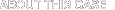
13 Feb 2008, 11:59PM PT
6 Feb 2008, 3:12PM PT
Closed: 13 Feb 2008, 11:59PM PT
Earn up to $100 for Insights on this case.
LetsTalk's PhoneTalk blog wants to add new voices to its website, and they're posting regular Cases here for the Techdirt Insight Community to add interesting new content to their site. The winning submissions for each Challenge Case will be posted (perhaps with some editing) on the PhoneTalk blog -- with credits to the author. The following is LetsTalk's next assignment:
Do you have a favorite Personal Information Manager (PIM) app for your phone? Have you tried PIM services from your service provider -- or the built-in apps on your phone? Have you found any extremely good 3rd party apps or PIM services? Which ones do you recommend, and which should be avoided at all costs? How do you transfer your contacts when you get a new phone (if your phone doesn't have a SIM card)? How do you back-up your information or sync with an online PIM or desktop application?5 Insights
I'd like to be able to say Google, Google, Google. But I can't (quite) as Google has so far only opened up APIs into its Calendar module. And even then we're not talking SyncML, so it's not possible to sync directly to Google.
However, I can heartily recommend GooSync, a third party service which handles SyncML two-way sync between any modern phone's Calendar app and Google Calendar. Just as importantly it handles SyncML syncing of your phone's Contacts to its own online PIM, along with a foolproof export system to Google GMail Contacts. This has been working well for me for 3 months now. And when I switched devices last month, I simply had to sync (over the air) to GooSync/Google and all my data was loaded up nicely.
The benefits of getting my data onto Google are that it's then virtually bombproof as Google are unlikely to go bankrupt, and that I can access the data from any phone or any computer in the entire world, if needed.
GooSync's also noteworthy in that they're beta testing a Tasks/To-do module as well. Assuming that Google start up their own Calendar/Tasks module and perhaps open up Google Notebook APIs, there's tremendous potential here to get close to full phone/Google synchronisation.
And no, 'Google' does not equal 'the cloud' (the mythical Internet cloud) - but it's pretty darned close in reality!
There are several different ways to manage your personal information on your mobile phone. All smartphones come with their own PIM (Personal Information Manager) which mostly works fine. There are a few interesting things to consider, though.
First of all, is your phones PIM capable of holding all of your data? Will it intelligently integrate with the rest of the phones applications? Second, how does it sync to your computer? Will it sync to your favorite app, or does it only sync with one? The last 3 smartphones I have used are a Palm Treo 680, a Nokia E61 and a Blackberry, which I still use. The Nokia was able to sync right to my macbook pro without much trouble, I was able to choose the programs to sync to using iSync. The Palm was able to sync, but only after installing a non-free program that allowed me to use iSync, avoiding the horrible Palm Desktop. The blackberry was and is my favorite. I had to install the (free) pocketmac software, but it integrates perfectly with iSync and allows me to choose programs.
In short, all of these phones worked for me, although I have to say I like the PIM on the blackberry best, mostly because of it's perfect integration to the rest of the phone and its apps.
I have never used different programs for such basic functionality on my phones before. I believe that extra software could destabilize the phone, and a vendor supplied PIM should do it's task well enough, otherwise I would not buy the phone in the first place....
When I bought my Treo 650 I envisioned reaching a new personal best in organization and information management.
I thought that I'd be the best organized guy in town after learning to use the Treo's built-in Palm organizer, Versamail, media tools, and desktop synching. I was wrong, and this article suggests I'm not alone: http://www.engadget.com/2008/02/13/palm-ranks-last-in-satisfaction-survey-no-one -surprised/
I would say the Treo calendar application is a nice and fast way to visually display dates, but due to synching problems which often crash the phone I find I'm increasingly using Google mail and Google Calendar as the PIMs for my phone even though they really are not built for that. Google calendar allows you to send mail to yourself, alerting you before appointments. So my goal now is to work within the calendar application. SprintPCS has a feature that will call the phone if you get emails from a specific address so when I'm feeling clever I may set up a separate "phone alert" email address that I can use for important reminders - though I'm not sure all the pieces of this would work yet - you might need to setup a separate Google email account for that purpose.
In terms of tranferring information I've also had several bad experiences. Synching the Treo with my laptop used to work - though never really well. The last time, however, it crashed the phone, forcing me to pretty much reformat, losing my phone information. Since synching is how you normally get the info back into the phone, I've not even been synching, fearing I'll have to enter my contacts yet again. So, how do I transfer data now? By hand. And I don't do much or do it often, which is pitiful in this digital age when I have what is supposed to be a premier product.
Provider PIMs: Sprint PCS has some good features like voice and email notifications and I think a good calendar ap, but I don't want to have overlapping calendars and the Google calendar+email is enough for me. As google continues to improve it's mobile offerings this is the direction I plan to go.
Suffice it to say I'm anxious to test the new crop of open handset alliance / android phones that I'm hoping will match the iPhone in terms of usability, though I'd want a keyboard. I'll probably wait for the Google/Dell phone that may be coming this summer before I make a decision. As Google's first launch of mainstream user hardware we can hope this will be a fantastic product and rival the iPhone in terms of quality.
In terms of my favorite application for both all phones as well as the Treo it's the Google maps integration with the browser. iPhone does this marvelously, allowing you to call numbers that appear and drill down to more information. But even the Treo mapping application is excellent, providing maps that are nicely legible with driving directions and more. Maybe not exactly a PIM, but maps and search can be a great thing to help manage life.
I've been using digital PIMs since 1996, when the first USRobotics Pilot came out. I've tried several PIMs on various platforms -- PCs, handhelds, phones, and web-based -- and the one that consistently works best for me is ClearSync. I wrote a full review of ClearSync late last year (see it at myTreo.net: ClearSync Review), but I'll summarize why it works so well:
1) It allows for sharing my PIM data with my wife (and vice versa) -- anyone with a spouse or significant other (or even a secretary) with whom one needs to regularly share calendar and contacts data knows that making sure everyone has the latest info can be a pain. ClearSync is built to allow multiple people to share and edit common PIM datasets (with privacy functions; not everything needs to be shared). I really can't imagine going back to a life where I have to constantly ask my wife what her schedule looks like or reminding her to update the computer with our friends' new addresses and phone numbers. Now, we each can see (and edit) each other's data from our Treos (the multi-calendar view is simply indispensible for us).
2) It has multiple access methods -- As I mentioned, it works on our Treos. But, it also works on our desktops with a nifty Java client that syncs to ClearSync's web server and/or a local copy (via Palm's HotSync). Finally, we can view our PIM data using just a browser by logging into ClearSync's server. This is ideal for sharing some calendar and/or contact info with others that you don't want to have editing capabilities (e.g., extended families and friends).
3) It uses non-exclusive contacts categories -- Typically, a PIM system lets you assign a category to a contact. This is all well and good until you discover that a new contact actually fits more than one category. Do you put the colleague from work with whom you also go out to dinner with under "Work" or "Friends"? Multiple categories also lets you make a separate subset across multiple primary categories. For example, take holiday cards. We send them to friends, family, and some co-workers (but not all). ClearSync lets us set up a distinct "Cards" category to which we can assign any mix of contacts already belonging to other categories. Then, come the holidays, it's easy to print out address labels.
4) It's pretty much bullet-proof -- Many systems, once you add complexity, become fragile and prone to data errors or outright crashes. ClearSync is very robust and has built-in logic to figure out what needs to happen in, say, the rare instance when the same record is edited two different places and needs reconciling. Plus, when migrating from one phone to another, we simply run the ClearSync installer on a PC, sync the phone to the PC, and we're fully functional. And it even supports beaming (infrared) of contacts and calendar events from one device to another, just in case you want to quickly zap a bit of data over to someone else with a compatible phone or handheld.
I've tried Outlook, Palm's built-in applications, various other Palm OS solutions (e.g., DateBk5), Google Calendars, Yahoo! Calendars, and a few others, but no other system I've found offers everything that ClearSync does and has complete functionality on our phones. And ClearSync works beyond just a couple; sharing PIM data across a softball team or Boy Scouts troop or physicians' practice or PTA committee are all very easily accomplished (although everyone with editing capabilities needs a paid account). Some new services/products are in the works that may one day provide a competitor to ClearSync, but as of right now, it's head-and-shoulders above any other solution.
And no, I've no financial or other relationship with ClearSync; I'm just a satisfied customer.