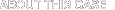
23 Jul 2008, 11:59PM PT
7 Jul 2008, 1:01AM PT
Closed: 23 Jul 2008, 11:59PM PT
Earn up to $100 for Insights on this case.
LetsTalk's PhoneTalk blog wants to add new voices to its website, and they're posting regular Cases here for the Techdirt Insight Community to add interesting new content to their site. The winning submissions for each Challenge Case will be posted (perhaps with some editing) on the PhoneTalk blog -- with credits to the author. The following is LetsTalk's next assignment:
Following the July 4th weekend, there's still plenty of Summer vacationing time left. But if you've taken a vacation recently, have you discovered particularly useful mobile services for touring unfamiliar cities? Have any mobile services helped you with traveling to (or around) a vacation spot? What do you think of airline tickets via mobile phones? If you're planning a "working vacation" or just a vacation, do you know of mobile solutions that help manage "work" and "non-work" functions on the same phone? What sort of phone accessories do you think make traveling more convenient? Do you have any tips or recommended apps for mobile phones that could make a vacation more enjoyable?
6 Insights
The best mobile phone travel accessory is... the ac adapter! You're not getting very far with your mobile device on vacation without some way to recharge from a "standard" outlet (whatever "standard" is where you're going).
Seriously, though, the best website I use for vacationing is citysearch.com, because they can get me a good list of venues and entertainment in many major cities. Their catalog is so comprehensive that I regularly find stuff there in the city I live in, that I didn't know about. With google maps and/or mapquest, and citysearch, I pretty much don't need a travel guide for a city. the other important site for vacations is gaspricewatch, if you are intending to do a lot of driving.
I can see shopping for airline tickets via mobile, but I'd want to be 100% sure of the security settings before I tried to buy ANYTHING over a phone. As for managing work vs. non-work, I don't see how that's much of a big deal... what would be the conflict between work and non-work? If you don't want to get work emails while you're on vacation, just turn off email checking on the work account.
+{ Windows Live Mobile Search is by far the handiest and most full-featured traveller's assistant. }+
It's available for free download to Windows 5.0 & 6.0 Smart Phones, Blackberry devices and Pocket PC's -
and it's hands free (speech recognition enabled)!
** The service also uses Global Positioning System (GPS) data on GPS-enabled phones,
to provide location-aware local search for customers.
In Microsoft's last release of Live Search for Windows Mobile they built in a very forward looking feature:
Allowing users to send feedback directly to the engineering team.
Many requests were for new functionality.
Here's what's built in now:
Weather By far the most often-requested feature: get current weather conditions,
and a four-day forecast by clicking the Weather icon.

Bluetooth headset support:
Now you can use the speech recognition feature with your Bluetooth headset (available on select devices).
Map a contact:
Open up a contact, press Menu, and then press Show On Map to view that Contact's location on a map!
Delete a recent location:
Simple, yet effective. Click the label showing your current location
to display the list of recent locations, scroll to the item you want to delete,
press Menu, and then press Delete.
These were the most common asked-for features;
but Microsoft received additional requests for custom, personalized content.
Consequentially, Microsoft built a way for users to access even more relevant content, on the go.
Web search:
Search the Web, news, images, and more just by clicking the Web icon.
Increased traffic coverage :
Piggy-backing on great work done by Live Search Maps, view up-to-the-minute
traffic info for more cities, like Indianapolis, Oklahoma City or Memphis.

Collections:
Looking for wireless restaraunts in orlando florida?
Or maybe you wish to find a bicycle paths in New York City?
Mobile search can definitely help. Users can search community-generated content such as..
Virtual Earth Collections and/or Google KML and find what they are looking for.

--> But; there are more services offered:
~~~~~~~~~~~~~~~~~~~~~~~~~~~~~~~~~~~~
~~~~~~~~~~~~~~~~~~~~~~~~~~~~~~~~~~
There are, of course, other similar applications; but to date, none work as well, especially
with the incredible speech recognition accuracy Live Mobile Search offers the everyday user!
Check out the demonstration video below.. It's more than impressive!
|| Live Search for Windows Mobile -- Now with Speech! ||





 What Are The Best Mobile Services For Vacations? by Servaas Schrama
What Are The Best Mobile Services For Vacations? by Servaas Schrama
Wednesday, July 23rd, 2008 @ 4:59AM
Whenever I take a vacation, there's a minimum of two things that travel with me: my Blackberry and my Macbook Pro. Why? I run a business. Business doesn't stop because I am taking a vacation. And that's fine. If I wasn't running a business, I think I would look at things differntly. I think the question is not "what mobile services are good", but "what services do you actually need".
Why? Well, let's say I am a 'normal', private person, taking a vacation. Do I need to be reached during my vacation? Only if someone close to me has died. Do I still need to twitter, or check facebook from my mobile? I think it is much more important to look at the price and the value of your ability to twitter. If you're going abroad, mobile rates go up in a steep curve. One mb mobile traffic does almost 1 euro when I go to any of the countries around the Netherlands.
Are you really going to pay for that? Even checking your voicemail can be very expensive. A wellknown issue a few years ago was in the way voicemail redirection is setup from your mobile: Even if your mobile phone is switched off, a call coming from someone that goes to your voicemail is charged to your phone as a call to your voicemail. You can imagine what that does to your bill when you're abroad.
In short: People, consider what you really need and switch everything else off. Going abroad? Get a prepaid (pay as you go) card in the country you're staying in and feed the number to your family. If your holiday residence doesn't come with internet, leave it behind. It won't kill you.





 What Are The Best Mobile Services For Vacations? by Melle Gloerich
What Are The Best Mobile Services For Vacations? by Melle Gloerich
Wednesday, July 23rd, 2008 @ 7:31AM
As mobile phones continue to add features on top of their core calling functionality, more and more they're resembling fully functional mobile computers. Smartphones are the beginning, but some devices like Apple's iPhone and Sprint's Instinct are stretching into new territory. And that evolution is great for vacationers because it means that the same access to information and applications that's available at home follows them everywhere.
But which of the comforts of home are most relevant to someone on vacation? Certainly a lot of that depends on the individual but I'm willing to bet that there are some frequent requests, the most obvious probably being good phone coverage and Internet access.
Can anyone even remember when you had to be at home or work to make a phone call?
Cell phone carriers are offer a variety of packages that include Internet access. With AT&T it costs about $130 per month for an unlimited data plan, and Sprint is making waves with its $100 plan that includes unlimited data plus unlimited access to most of its other services.
Here are some other services that might be useful while on vacation, organized by task:
|
Bill Burke Sun Jul 27 11:20pm |
Matt makes some good suggestions, but to the "average cell phone" owner, either the OS, or, the devices lmitations' themselves make many of these apps difficult and/or inaccessible. The advantage to Live Mobile Search, (taking into account it's not yet "globally" compatible) is that it's driven by voice commands; almost 100% vfrom oice commands, only and it's recognitipon (see the video) is light-years ahead of what most users, have come to expect from speech recpognitipn ointerfaces. Since it's very illegal in most states to fiddle-diddle with devices while driving.. is it really worth pulling over, shutting off the car and removing the keys just to stay 100% legal, each time a driver wishes to utilize these keyboard-driven mobile apps ??? |





 What Are The Best Mobile Services For Vacations? by David Cassel
What Are The Best Mobile Services For Vacations? by David Cassel
Wednesday, July 23rd, 2008 @ 11:54PM