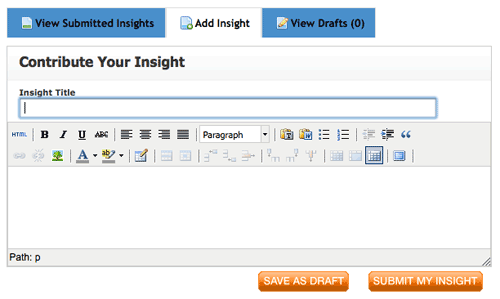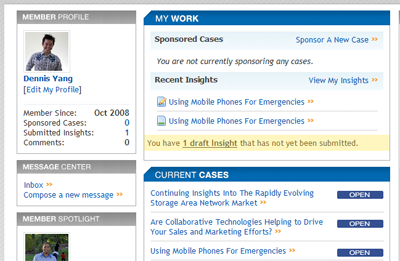General Information
What is the Insight Community?
The Insight Community is a dynamic insight marketplace developed by Floor64
through which sponsors gain access to the diverse perspectives of a world-wide
community of experts and customized intelligent content, while contributors
have the opportunity to earn recognition and cash rewards for their
well-communicated insights.
How does it work?
1. Conversation Designed
Sponsors from a variety of industries work with Floor64 analysts to create
cases that pose challenging and relevant questions to the community. To drive
the quality of the insights, bonuses are set for each conversation.
2. Community Engaged
The conversation is launched and Insight Community members are notified via RSS feed,
email and their own personal dashboard. Viewing the case detail they access a
thorough description of the topic, submission guidelines, close date and the
bonus awards available for top insights in the conversation.
3. Conversation Started: Insights & Comments Generated
Members begin to add their unique perspectives and expertise to the conversation by
contributing insights using the built-in tools. They also deepen the
discussion by adding comments that clarify, challenge and respond to other
insights.
4. Useful Content Delivered
The content generated by the Insight Community is then delivered to the
sponsors for use in both internal and external marketing and analytical tasks.
5. Goals Achieved
· Awareness Increased
· Web Traffic Increased
· Leads Generated
· Thought Leadership Established
Why should I join the Insight Community?
Joining the Insight Community is your opportunity to be a part of one of the
most intriguing and productive conversations on the Web today. Whether your
interest is
sponsoring a conversation or adding insight to
current conversations, there’s something for everyone who wants to be a part of
intelligent discussions that provide insight for a wide variety of companies.
Personal Dashboard: Gain access to tools and information that let you
track all of your work in the Insight Community.
Access to all conversations: When you aren’t signed in you are only seeing
publicly available conversations
Add Insight: You can only add insight and comments to conversations once you have
joined and signed in to the Insight Community.
Sponsor and track your conversations: Sponsors have access to their currently
running conversations so they can participate by adding comments or track the status
and participation by the community.
Earn cash: All conversations have some reward for top insights. Read each conversation
detail to learn how each conversation is different.
Earn Reputation: As you contribute you can earn a reputation in the
community and with companies as a person they can count on for on-target
contributions.
Intelligent conversation: How often have you wanted to dig deep in an
interesting conversation - either on topics relevant to your company or on
topics that you have a deep interest.
How do I get started?
-
Fill out the form with your username, password
and email address (Privacy Policy). Be aware
that your username will be associated with all insight and comment
contributions.
-
Retrieve the email sent to your email account and follow the
authentication link.
-
Copy and paste the authentication code from the email into the entry field
and click the Authenticate button.
-
On the Sign In screen enter your username and password.
-
You are now on your own personal Insight Community Home dashboard. Please
select the [Edit My Profile] link and add your image, Interest Areas and
communication preferences.
-
Return to the Home dashboard and explore the Member Spotlight to see other
member contributions, current and past conversations or get started sponsoring a
new conversation.