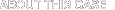
20 Aug 2007, 11:59PM PT
25 Jul 2007, 12:00AM PT
Closed: 20 Aug 2007, 11:59PM PT
Earn up to $150 for Insights on this case.
Google has received quite a bit of attention for the beginnings of its office productivity suite that can operate collaboratively online (as well as offline with Google Gears). But there are already several non-Microsoft office suites that are much more mature than Google's current office apps. However, by adding the weight of its brand to the Web2.0 productivity market, Google has apparently stolen the "thunder" of the upstarts who were pitching stones at Microsoft. As one of these alternative office suite developers,
1) What are the weaknesses of Google Docs & Spreadsheets?
2) How does a smaller office software firm promote itself with two giants in the same arena?9 Insights





 Alternatives To Microsoft Office: Two Goliaths -- What Does David Do Now? by Johan Hjelm
Alternatives To Microsoft Office: Two Goliaths -- What Does David Do Now? by Johan Hjelm
Sunday, July 29th, 2007 @ 5:31AM





 Alternatives To Microsoft Office: Two Goliaths -- What Does David Do Now? by Rob Newby
Alternatives To Microsoft Office: Two Goliaths -- What Does David Do Now? by Rob Newby
Sunday, July 29th, 2007 @ 3:24PM
I haven't used Google docs and spreadsheets to a large degree, so I can't tell you anything from a functionality angle, however, there's a good reason for that. I (Product Manager) thought they would be a useful tool for our (small) company to use for sharing information quickly and efficiently. The CTO immediately vetoed the idea as he didn't like the idea of the documents leaving the company. He was concerned that any ideas we had, or information we shared would become the property of Google, and even paranoid that they might show up in searches. This is of course being overly paranoid, but in a marketing war, it's a great piece of FUD (Fear, Uncertainty and Doubt) you can throw out there. People are great conspiracy theorists, and this would be a great conspiracy theory - Google bringing down other businesses by revealing their secrets.
The great strength of the Google offering is exactly its weakness. The fact that documents are available from anywhere also makes them open to attack.
Pitching against Microsoft however is a different matter. The problem is, they are already the de facto standard in all Office areas. You need to do some proper segmentation of your product, work out if there is any extra functionality you could add which MS doesn't have for one particular sector. You might have something specifically geared towards the financial sector for example, or templates for healthcare or pharmaceuticals with the relevant security built in.
Something to think about is DRM. Microsoft have struggled with it exactly BECAUSE they are the standard. When something is that popular a lot of people will spend a lot of time trying to crack any digital rights around their product. A smaller company would not attract nearly so much attention, and the security would be valid for a short time at least. This is encouraging security by obscurity, which as a security specialist I should not do, but as a Product Manager, I would look at it as a USP.
Smaller companies also always have the benefit of being more nimble and responsive to their customers. Find some big companies with a specific need which MS can't or doesn't address, and fill a gap quickly, then build on it.
|
Jon Robinson Mon Aug 20 11:45pm |
"You need to do some proper segmentation of your product, work out if there is any extra functionality you could add which MS doesn't have for one particular sector. You might have something specifically geared towards the financial sector for example, or templates for healthcare or pharmaceuticals with the relevant security built in." I totally agree. |





 Alternatives To Microsoft Office: Two Goliaths -- What Does David Do Now? by Rory McCune
Alternatives To Microsoft Office: Two Goliaths -- What Does David Do Now? by Rory McCune
Monday, July 30th, 2007 @ 10:31AM
|
Jon Robinson Mon Aug 20 11:54pm |
"To answer the second part of the question, my feeling is that smaller online office software players really need to look at bundling/promotion heavily to build that brand recognition. At the moment online office suites don't seem to be seen as a stand-alone "killer app" so bundling/partnering with other related services seems vital." Brilliant. |





 Alternatives To Microsoft Office: Two Goliaths -- What Does David Do Now? by Daniel B
Alternatives To Microsoft Office: Two Goliaths -- What Does David Do Now? by Daniel B
Tuesday, July 31st, 2007 @ 9:03PM
This is an unenviable - but not hopeless - position to be in.
Historically, there have been any number of office products that performed better than MS Office but weren't able to capture share. As a small player, it is extremely unlikely that your fate will be any different - don't expect to beat Microsoft and Google at their own game.
Your approach, therefore, must be to develop a fantastic product targeted at a specific niche. The weakness of Google and Microsoft is that they are mass-market products and serve everyone adequately, but no one well. Choose either a niche market segment or a specific functional area - and dominate it. For example, mid-sized law firms, or word process that integrates with CRM for sales folks. If you develop best-in-class applications for a niche, not only will you have a compelling value proposition and easily identifiable target market, but it is much easier to achieve critical mass and become the dominant player.
One point to note: interoperability is key. There must be seamless, flawless opening and saving of Microsoft apps. There's the old saying within Microsoft that the next version of office isn't ready to ship until it breaks previous compatibility standards. It's your job as a competitor to fight them in this arena - to stay up to date so that your users won't experience any headache when interacting with the other 98% of users.





 Alternatives To Microsoft Office: Two Goliaths -- What Does David Do Now? by Dan Morrill
Alternatives To Microsoft Office: Two Goliaths -- What Does David Do Now? by Dan Morrill
Wednesday, August 1st, 2007 @ 5:11PM
Google Documents and Spreadsheets is not the only alternative to Microsoft Office, while Google has a great on line suite of technology, from spreadsheets to documents to power points, there are others working in this space. Zoho is an excellent on line system that provides the same services that Google docs and spreadsheets provides. Then there are other alternatives to the on line solution, specifically Open Office. Other programs that have little to no market share like word perfect are still floating out there as an alternative.
Google has taken care of a number of issues that cropped up early, like saving locally, there are still some privacy implications, in that sharing of the document when published is not restricted. For example, I can e-mail a document to someone and insert DRM or other rights management into the e-mail, and into the document for truly private material, that is company critical. In the Google documents solution, the user is presented a URL on google.com, with no other restrictions.
Alternatively, the user is presented with the ability to publish the file to a blog, which in some ways (if it is a privately held blog) can have access restrictions to the blog itself if not necessarily the file. Given the lack of ability to share the file securely, much like Zoho and other on line solutions, the ability to restrict access or sharing is severely limited. While not every document needs protection, for companies that deal with confidential information (for example I would not do a customers security report on Google docs).
There is also no way to paste in a picture. In some lines of work doing a screen cap is important part of documentation. There is no way to get a screen cap and dump it into Google docs. While the computer buffer recognizes that there is data that can be pasted, Google docs does not understand the data, and does not paste the screen cap in. this is a basic functionality. When using excel to documents I can not push in a general graph from the data, nor is there an option to embed an image without having to resort to a URL, which means I am saving the images from screen cap into word, then saving as HTML, then finding a web server (blog maybe) to upload those images to. In other words, easier to remain in word for graphic or statistic’s heavy work for tables, captions, images, artwork, and other objects that go into every day work documents.
One other interesting part to the experience with Google docs and spreadsheets was the preview mode in the program. When preview mode is used to view the document, all the navigation disappears as shown in the screen cap below. With the loss of navigation in preview mode, hitting the backspace key is a given, but not everyone is going to figure that one out immediately, and they might panic. Most of the issues noted are basic functionality, things that have been around for many years within both Word, Open Office and Word Perfect. Manipulating images, graphs, tables, captions, and other types of objects outside of simple text, links, highlighting, and word art effects makes this a difficult sell for a business user. Making it more difficult is the inability to restrict access to the document once it is published.
A smaller group like Zoho offers essentially the same services as Google, but the main differentiator is that I can upload a JPG image, or use from a URL. Meaning still done in word, still saved as HTML, then images and documents are uploaded to the on line system. But still stuck with the same old concept, with business documents, most people have gotten very used to doing things like screen caps, importing graphics, and others (like keyboard short cuts) that for the most part do not work within the on line document framework.
For new and upcoming systems, making the online experience as similar to what happens with a hard product like Word, or Open Office is what is going to make the product stronger in the market place. While the java entry screen for on line word processing is familiar, on line colleges, comment systems, and others all use the same kind of interface with the same kind of options. The current java implementations feel like the are ephemeral, they have no permanence, and are great for schoolwork or for comments on blogs. People expect a lot of their word processing and spreadsheet applications, Microsoft and Open Office have delivered. People will want the same kind of experience before they really start adopting an on line program.
To promote is to differentiate, Zoho goes a long way by having a button that allows a person to upload an image into the document, and this is something that Google does not have surprisingly enough. If you look at Google apps and Zoho side by side, Zoho looks more polished, more professional, and more capability than Google docs. They could promote those differences in the user interface. Any company taking on either of them should address the UI, and make it look like word or open office.
The killer part is for people who are using this to make confidential or private corporate documents is to restrict access by domain, have a DRM type solution, have a private mode, or any way to restrict access to the document. This would be a killer differentiator, and something that no one else in the market has. Which ever company decides that they want to have part of the on line document space needs to bring a lot of quality to their web product, look, feel, and ability. If you look at Google Docs and Zoho Docs side by side, there is a visible noticeable difference. Who ever makes the next on line application needs to take on Zoho, make it better than Zoho, and market the differentiators. Their marketing material should have screen caps from each one of the sites, even better, is if the marketing material is made using their on line software solution.
|
Jon Robinson Tue Aug 21 12:05am |
" there are still some privacy implications, in that sharing of the document when published is not restricted. " Excellent point. "A smaller group like Zoho offers essentially the same services as Google, but the main differentiator is that I can upload a JPG image, or use from a URL." I have been able to upload images when designing a web page on Google Docs. I was even able to hotlink to them later. Can't remember if I cut and pasted though. I think it was an upload. You are obviously a power user of Google apps. Good comparison to Zoho. Great post. |





 Alternatives To Microsoft Office: Two Goliaths -- What Does David Do Now? by Patrick Altoft
Alternatives To Microsoft Office: Two Goliaths -- What Does David Do Now? by Patrick Altoft
Monday, August 20th, 2007 @ 7:19AM
The key is to attract the right kind of early adopters. Get your features on Digg, StumbleUpon and TechCrunch. Hire an internet marketing consultant to make sure your brand and features are shown on these social networks.
It is these tech savvy early adopters that blog about products and tell their offline friends.
Without the right kind of publicity it doesn't matter what features you have it will be impossible to compete.
Office suites with viral applications that work on facebook seem to be doing well so creating widgets for the facebook api would be an ideal way to promote your services.





 Alternatives To Microsoft Office: Two Goliaths -- What Does David Do Now? by Sam Oakley
Alternatives To Microsoft Office: Two Goliaths -- What Does David Do Now? by Sam Oakley
Monday, August 20th, 2007 @ 8:34AM
1) the weknesses of google docs etc... mirror exactly those of office. There's still the old mentality, both services are designed around individual descreet areas of work, word / excel / etc.... They all do different jobs and though they integrate, the integration is a process thing not an end user thing.
2) By designing the software around the end user. For example, why should word processing be a stand alone piece of software? I need word processing in my email client, it would also be nice in a database reporting tool. I work in PR, my meetings tend to involve an agenda, a press release, a seriess of cuttings and a template for next month's PR plan.
Why then can't I drag and drop a word processed agenda, a spreadsheet press list, pdfs of some cuttings and a word template to a calendar date and time so that when my meeting pops up I have every thing I need?
Word, excel etc... and Google too are good but they're pretty inflexible. If you make a product that takes context into account then you're away.
Also, google "scrybe" for a brilliant example of online marketing the video is awesome.





 Alternatives To Microsoft Office: Two Goliaths -- What Does David Do Now? by Andy Brudtkuhl
Alternatives To Microsoft Office: Two Goliaths -- What Does David Do Now? by Andy Brudtkuhl
Monday, August 20th, 2007 @ 1:27PM
1) Google lacks a fluid workflow in the integration of its offerings. Also a small feature with big annoyances is the lack of standard copy-paste features. For instance I cannot copy an entire column of email addresses to use in a different place. The user interface and experience is confusing as you switch between their productivity applications. It lacks consistency which doesn't help it pass the mom test.
2) Usability. Design. Integration with third party applications and web services. Allow me to integrate with my blog platform and social networks, etc





 Alternatives To Microsoft Office: Two Goliaths -- What Does David Do Now? by Jon Robinson
Alternatives To Microsoft Office: Two Goliaths -- What Does David Do Now? by Jon Robinson
Monday, August 20th, 2007 @ 11:43PM
I would be discouraged if I were in that position, but I do think it is possible to carve out a customer base. Since these web based applications don’t ship with a dominant OS and are easy to switch, it should be possible to compete more in terms of usability and business process integration. What’s more, Google Docs hasn’t even begun to take hold in my opinion. Daily I ask a vendors or customers to collaborate on Google Docs and 9 out of 10 times, they haven’t ever used it. They still email Word Docs back and forth. (I find this particularly annoying when the doc could have been sent in plain text, but that’s me.) I have no experience with Office Live, but I use Google Docs daily. As far as competitors to Google Docs, I have only trialed some 37 Signals products like Backpack, so I’ll be using them to show contrast.
Weaknesses of Google Docs and Spreadsheets:
Hard to beat about google:
Some ideas I would consider to beat Google Docs and Spreadsheets:
consider using one of the RIA platforms like Adobe Apollo. I discussed this a bit here:
Don’t copy Google. If you want to copy, I would copy 37 Signals. They even have a book to help you: Getting Real They also have a clear business model and make money. So copy that too.
People don’t use web doc apps because they don’t realize how much more efficient and powerful it makes them. For that reason, I think your marketing should include an affiliate or partner channel and/or some amazing ad copy to reach out to the small business and single users that will need some training and nudging to “see the light” and see how your snazzy collaborative apps will transform their business and their life and make it worth it to pay for your application. Again, 37 Signals has some great copy that accomplishes this:
Also, part of the reason people don’t use this stuff is it takes time to search it out and test it and decide how to use it. If their associates are sending them invites to collaborate, it makes it easier. So there is the Facebook element to the marketing that will have to happen as well.
You might want target certain verticals. This allows you to design features around business processes that are common to that vertical. Branch out after that is making money. 37 Signals sort of focuses on web developers. That’s why they haven’t bothered with spreadsheets. See what I mean?
Design the app to be easy to use, but most of all remember to make it easy for the user to do something with that doc, whether that is sending the data to another automated system at another vendor (printing? accounting?) or just another coworker or even just another application on their desktop. That is where the fat is cut out and businesses and people can really leverage technology. Email it, post it, feed it, copy it, calculate it. I think there is lots of innovation to be made with how we even think of documents. Could your app pull data that are in some of your other systems and create documents for you to view and manage? In that case, it would be more of an interface to your business. That would blow Google out of the water. I think it is possible to shift the “word processor” paradigm and think of our writing etc. as just text/data and handle the presentation seperately is it seems fit. This is why I wish LateX were the standard and not MS Word.
You don’t have to be as big as Google to make money. There are billions of people and they all will use Web apps, even if they don’t yet. I hope this helps.