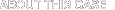
27 Apr 2008, 11:59PM PT
3 Apr 2008, 12:00AM PT
Closed: 27 Apr 2008, 11:59PM PT
Earn up to $500 for Insights on this case.
Accounting software solutions have grown in complexity with an ever increasing number of features aimed at small businesses as well as large enterprises. Now, software focusing on medium-sized businesses is becoming a more important area. How can software solution providers better serve this middle segment? What are the unique challenges facing mid-sized businesses that small or large organizations aren't dealing with?
For those of you who have transitioned from Quickbooks to Intacct Enterprise, NetSuite, SAP BusinessOne, QuickBooks Enterprise Solutions, Sage MAS 90 or another mid-market solution, how did you know it was time to upgrade? Please describe your successes and failures in making the transition and how the transition ultimately helped or hurt with your company's growth. What advice would you give small and medium-sized business owners to help them to avoid pitfalls and better make this transition?
For those of you who haven't done this switch, but are familiar with these products or the space, what do you think are the key factors in moving up to mid-market solutions and what are the biggest pitfalls and risks that companies face in making that transition?
Responses for this Case will be used in a whitepaper being created by Techdirt for MyVenturePad and included with the results of a survey we are conducting. Please take the survey and we will share the results with you.
5 Insights





 The Potential Of Mid-Market Solutions For Accounting Software by Dennis Byron
The Potential Of Mid-Market Solutions For Accounting Software by Dennis Byron
Friday, April 4th, 2008 @ 8:34AM
(From a user’s perspective:)
1. Look for very focused (3- to 4-digit NAIC level) industry-oriented functionality; talk to your CPA
2. Don’t settle just for accounting. Many suitable application suite products are available with the accounting functionality enhanced with other enterprise-automation capability (CRM and/or SRM and/or something industry specific such as MRP; ideally all four feature sets will be included).
3. Do not be scared off by a big brand name; depending on the industry focus required, the leading major software suppliers have excellent offerings in the small/medium enterprise (SME) space (IBM via iSeries partners; Microsoft Live and via partners, Oracle by proxy with NetSuite, SAP with three different offerings). However there are also many very focused industry-specific accounting software suppliers and that might be the route to take to get exactly the industry-specific functionality you need (e.g., for big-ticket residential home construction automation); Google is likely to have an offering within 18 months via partnership with Intuit; the application suppliers partnerships in general are important.
4. Decide whether you need public-company accounting (which will limit your choices); don’t say no just because you are not public today.
5. Look for an application that integrates easily with your company’s collaboration software (e.g., Notes, Microsoft Office, OpenOffice or variations)
6. Consider the multinational functionality issues, especially if you are headquartered outside the U.S.
7. Look for a strong user community; especially if you do not have a full-time IT staff
8. Don’t be afraid of software as a service (SaaS) as a delivery model; depending on industry, that might be the only choice (most likely you do your payroll that way today); demand a clear service level agreement and make sure you “own the data”
9. Cost out your short list on a total cost of ownership basis over 7 years, including expanded services offerings, training and professional consulting separate from the subscription/license and maintenance fee.
10. Discuss with your business partners to the extent that they link in electronically to “your system”





 The Potential Of Mid-Market Solutions For Accounting Software by Daniel B
The Potential Of Mid-Market Solutions For Accounting Software by Daniel B
Tuesday, April 15th, 2008 @ 2:06PM
Midsized businesses face some unique challenges with regard to accounting software packages. Migrating - or even upgrading - from one accounting package to another is a costly process, both in terms of time, money and disruption to business processes. Hence, the largest issue facing midmarket customers is that many use modified and customized "small business" products.
Legend has it, that with one particular accounting package designed for small businesses, when the file reached a certain size it would crash and corrupt all the data. This is the most extreme situation. Typically a midsized business is always faced with a decision to use a workaround with the existing package or do a hard migrate. As with a frog being slowly boiled alive, most businesses have trouble recognizing when the time has come to take the leap.
Thus, a midsized company frequently faces a tradeoff between maintaining an existing package together with duct tape and string, versus the disruptive and risky process of migrating to a more appropriate platform.
Even if a business has the advantage of starting from ground zero, the differences between platforms is often unclear. For example, there are many overlapping features between Quickbooks, MAS 90 and MAS 500. In some cases, any of the three would work well. In other cases, a particular type of business model (e.g., cost-based accounting for customizable products) might dicate one package over another. Unfortunately, some obscure features that are critical to particular businesses are only available in the solutions that would traditionally be "small business" products. Thus it becomes difficult to say definitively that "businesses with fewer than x employees should use Quickbooks."
A software solution provider in this space should focus on making the migration process as painless as possible.





 The Potential Of Mid-Market Solutions For Accounting Software by Daniel B
The Potential Of Mid-Market Solutions For Accounting Software by Daniel B
Sunday, April 27th, 2008 @ 7:06PM
Since there doesn't seem to be much participation, I'd like to add a second insight:
Accounting software packages are incredibly complicated. But from the customer's perspective, the VAR implementing the solution is as important - if not more important - than the specific functionality of the product. One of the principal reasons for this is that accounting software is not "plug and play." There are innumerable settings that need to be configured according to the specifics of the customer's business and accounting mechanisms. It can take months to complete this setup process, and the VAR managing the configuration must be expert in accounting, knowledgeable of the software solutions, and capable of programming custom mods.
For a software solutions company, it is necessary not just to create a product that meets the needs of midmarket customers, but also to develop a channel for implementation and support that will meet the complex, one-of-a-kind problems that come of in nearly every implementation. Midmarket accounting is as much about service as it is about software.





 The Potential Of Mid-Market Solutions For Accounting Software by David Cassel
The Potential Of Mid-Market Solutions For Accounting Software by David Cassel
Sunday, April 27th, 2008 @ 10:19PM





 The Potential Of Mid-Market Solutions For Accounting Software by Joseph Hunkins
The Potential Of Mid-Market Solutions For Accounting Software by Joseph Hunkins
Sunday, April 27th, 2008 @ 11:36PM
QuickBooks Enterprise Solutions
Arguably the obvious upgrade when your business outgrows QuickBooks Pro, QuickBooks Enterprise Solutions offers many additional features at the cost of $3000 for 5 users, $5,000 for 10. The ongoing annual full service contracts will run you $750 for 5 or $1200 for 10 people. For a business that has outgrown QuickBooks but wants to keep the same look and feel, Enterprise is probably the "program to beat" since changing to other systems is more likely to have added challenges and unintended consequences. However if your business has not been happy with QuickBooks or has new needs (e.g. SalesForce integration) that are better served by other programs perhaps the mid market upgrade is a good time to look for a better solution.
Here is a brief summary of some key additional features of Quickbooks Enterprise that are NOT available with QuickBooks Pro. (This list is based on the comparison chart from QuickBooks):
Up to 20 simultaneous users vs 5 users for QuickBooks Pro.
Track over 100,000 products and customers vs 14,500 for QuickBooks Pro.
Adjust inventory, delete list items, and change sales tax rates in multi-user mode.
Dedicated technical support team
Create custom financial statements and manage fixed assets
Create and customize a business plan
Automatically create forecasts from prior years data
Combine reports from multiple company files
Retrieve QuickBooks data using ODBC-compliant applications such as Microsoft Excel or Access
Custom reporting services
See inventory status on one screen via "Available to Promise" feature
Apply different units of measure on sales orders and purchase orders
Sales Order Fulfillment Worksheets to decide which orders to ship based on criteria you choose
Track costs and components of assembled products with Bill of Materials feature
Advanced features such as multi-location inventory, serial/lot tracking and bar coding
Easier setup and improved integration with TrueCommerce EDI
QB Enterprise includes Truecommerce EDI Transaction Manager which would otherwise cost $795
Generate Purchase Orders from estimates or sales orders
Connect multiple locations and remote workers using Windows Terminal Services
Organize employee information, compliance guidance and critical reports with QuickBooks Employee Organizer
Online backup services and Data protection services
Run your QuickBooks Database Server on the Linux operating system
Lastly, QB Enterprise has improved integration with Velocity Inventory, a specialized program designed specifically for QB Enterprise which manages the following aspects of company inventory online: Receiving, PutAway, Physical and Cycle Counts, Holds, Reporting, Picking.
Velocity Inventory also offers the following features: Access Point Links in QuickBooks, Multi-Location inventory, Multi-Warehouse inventory, Bar Code Scanning and Printing, Serial Number and Lot Number Tracking, Recall Tracking, Integrated Automatic Interface to Enterprise Solutions, and "Build Assembly" which imports the Bill of Materials for the Item assembly created in QBE and allows you to identify the component item locations from which to pick from, generate a Build ticket for picking, and to locate completed assemblies at a warehouse stocking location. Velocity will soon offer Multi-Carrier Parcel Shipping where sales order information is passed right into the shipping screen.
Intacct Enterprise
Are you operating across several countries, dealing with different currencies? If so you'll want to review Intacct Enterprise which is designed especially for companies with multiple subsidiaries in different countries.
Intacct Enterprise claims they are the first online financial application suite that "allows larger corporations and companies with multiple subsidiaries, franchises and international operations to set up, manage and consolidate business units, each with its own account structure, business processes, currencies, taxes and regulatory requirements".
NetSuite:
NetSuite claims to be the industry's only application that supports the entire company from customer relationship management (CRM) to enterprise resource planning (ERP) to Web capabilities.
Netsuite's "business intelligence" features allow your sales representatives to view the complete customer records, support cases, billing issues and more. Warehouse managers can instantly view approved sales orders on their Dashboards while accounting personnel are able to view support issues when calling customers to collect payments.
SAP BusinessOne
German based SAP offers a modular accounting system, each performing a different business function. Here is a summary based on SAP's BusinessOne Accounting program information:
BusinessOne Accounting and Financials
Financial accounting – handles all financial transactions including general ledger, journal entries, budgeting, and account setup and maintenance.
.
Budgeting - budget tracking and reporting and alerts.
Banking – cash receipts, check writing, deposits, advance payments, credit card payments, and account reconciliation.
Financial reporting – Provide easy-to-use financial reports, including balance sheets, profit and loss statements, cash flow analysis, transaction reports, multi-period comparisons, and budget reports.
BusinessOne Customer Relationship Management (CRM)
Sales opportunity management - track sales opportunities and activities, analyze outcomes, forecast revenue potential.
Web-based customer management
Microsoft Outlook integration
Customer service and support –administer customer warranty, service contracts, manage service calls, etc.
Business partner management – manage resellers and channel partners
Operations and Distribution
Sales and delivery – price quotes, enter customer orders, set up deliveries, update stock levels, report on customers' current balances, and manage all billing and accounts receivables.
E-commerce – "online stores" that are fully integrated with inventory and financials, including online catalog, shopping cart, order processing and notification, customer configuration tools, and online customer services.
Purchasing – Manage and maintain vendor contracts and transactions, issue purchase orders, update stock quantities, calculates values of imports, returns, credits, and payment processing.
Inventory management – inventory levels, item management, price lists, special price agreements, transfers between warehouses, and stock transactions. Production planning wizard program for predictions.
Administration and Reporting
Human resources management – Capture employee info, manage employee records and data.
Automatic alerts – establish approvals, procedures, alerts.
Dashboards and reports – customize reporting and data flow for info about customers, suppliers, sales, cash flow, bookkeeping, warehouse stock, financial statements, pricing, and customer activities.
Drag and relate – drag data and positioning it on top of other data, to drill down for more details.
Customization and integration – add fields, change forms, and personalize queries and reports.
A standard software development kit (SDK) consisting of reusable business objects and user interface customization tools is available to customize and integrate SAP Business One to meet your specific industry and business needs.
With it's modular format SAP appears very well suited to highly specific or non-standard business applications where you may want to tweak certain modules but not others. For example if you already have a highly specialized and customized CRM approach SAP may offer the simplest path to integration of your CRM with SAPs module which would then be easier to integrate across the rest of the application vs solutions where each aspect of the CRM would need to fit with each aspect of a non-modular program.
Sage MAS 90
If your business has been using Peachtree Accounting and you are happy with that installation, then Peachtree's somewhat cryptically named Sage MAS 90 is probably the best route for you. Like SAP Sage MAS 90 offers a modular approach to their enterprise level application with five core modules. Accounts Receivable, Accounts Payable, Bank Reconciliation, Fixed Assets, and General Ledger. Sage MAS 90 has the nice feature of customized versions for users upgrading from Peachtree, QuickBooks, and Sage BusinessWorks.
Sage's "Data Migrator" appears to offer advanced functionality in terms of upgrading to Sage MAS 90 along with support from Sage during the migration period.
Here is a list of key features of Sage MAS 90:
Distribution: Sales Order, Purchase Order, Inventory Management, Return Merchandise Authorization, Bar Code, Credit Card Processing, and StarShip for a comprehensive distribution system.
Manufacturing:
Bill of Materials, Work Order Processing, and Material Requirements Planning. Inventory Management and Sales Order distribution integration.
Business Intelligence: Business Insights Explorer provides visibility across the business. Business Alerts, Business Insights Reporter, Custom Office, Data Migration, F9, Microsoft FRx, and Visual Integrator.
CRM: Although Sage presumably supports all major CRM they only list the following as part of a Sage MAS 90 installation: ACT! by Sage, SageCRM, Sage SalesLogix.
Human Resource Management: Payroll module, Abra HR keeps track of pay increases and calculates raises. Abra HR and Abra Payroll provide complete solutions. The Online solution of Sage Payroll Services is NOT included in this package and I'm not clear if the Abra HR module costs extra, though I think it would be included as part of a full Sage MAS 90 modular solution.
Time and Project Management: Track time used, process payroll, manage resources. Payroll, TimeSheet, Abra HR, Job Cost, Electronic Reporting, and Time Card.
eBusiness: e-Business Manager allows customers to log-on and securely place an order directly into Sage MAS 90. Optional applets including .inquiry, .vendor, and .sales further extend storefront functionality and customer service.
Another factor to consider during an upgrade to mid market accounting software is how well the solution will integrate with external vendors, especially any external accountants or companies. For example if your company uses SalesForce data, Netsuite appears to offer better Salesforce integration than QB Enterprise. Even more important could be your tax accountant's relationship to various packages. Although most accountants at the mid-market level should be comfortable with most major applications, it would be advisable to enlist their help to make sure your solution won't create extra time and expense at tax time - or if it does make sure the other benefits are worth that trouble.
Linkage:
2020 Software Comparisons:
http://www.2020software.com/compare-software/category/2/Accounting -Software/
Salesforce QuickBooks integration challenges/solutions:
http://forums.sforce.com/sforce/board/message?board.id=pr actices&message.id=3008
SAP Business One Summary:
http://www.sap.com/smallbusiness/solutions/overview/features.epx