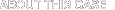
4 Jun 2008, 11:59PM PT
23 May 2008, 11:21AM PT
Closed: 4 Jun 2008, 11:59PM PT
Earn up to $100 for Insights on this case.
LetsTalk's PhoneTalk blog wants to add new voices to its website, and they're posting regular Cases here for the Techdirt Insight Community to add interesting new content to their site. The winning submissions for each Challenge Case will be posted (perhaps with some editing) on the PhoneTalk blog -- with credits to the author. The following is LetsTalk's next assignment:
For some time now, local-mobile search services have promised to provide users with quick and easy ways to find nearby pizza restaurants and dry cleaners. So what are your favorite uses for local-mobile search? Have you used services like Dial Directions? Can you recommend any "cheap gas" services that are optimized for mobile phone users? What do you think the "top 10" uses of mobile-local search are?
6 Insights
1800-goog-411 is the best way to get numbers for businesses in my area; I use that, then I call the business locally and ask them for directions/etc.
Gaspricewatch.com has a widget you can download for free (standard service rates apply). You can also text message  or
or ![]() with a zip code to get the cheapest prices in that area, or connect a mobile browser to gasbuddytogo.com , gaspricewatch.com, or www.fuelmeup.com and enter the same.
with a zip code to get the cheapest prices in that area, or connect a mobile browser to gasbuddytogo.com , gaspricewatch.com, or www.fuelmeup.com and enter the same.
The top 5 mobile-local search uses are:
1. movie times
2. getting a table/waitlist for a restaurant
3. getting phone/hours/directions to a place of business
4. weather
5. sports odds / stock quotes
I have a Blackberry Pearl with an external bluetooth GPS adaptor and Telenav v5 running as a GPS client. As well as giving me turn-by-turn voice instructions it will also find me the cheapest gas on a specific route. My complaints are that the prices can be up to 2 days old which is a huge issue in this day and age, also some stations are not represented at all! I read something on the Telenav support page that said that gas stations are only obligated to update the system every 2 days.
One thing I use it for is to get a comparative price - if I need gas I'll look up on the system to see if that price is reasonable or not...
The system is reasonably useful but not current enough to be a really valuable feature - I'd say that the traffic snarl-up avoidance system saves me more gas than I save shopping around these days!
It would be great if one free service provided us with all of the best 'mobile search' had to offer, but as with most things, it's just not so. Search has different aspects, and in the mobile sector today, there are different leaders for each type of searching. I'll run over my top picks, depending on how I'm searching, and what I'm looking for. Unfortunately, to get the best of search, just using your phone's browser won't cut it: you need to download small client applications to your phone to tubocharge your mobile search engine.
Yellow Page Searches:
This is a category defined by when you are looking for a restaurant, an nearby professional, a theatre, or any other such business. The best tool here is Microsoft's Live Search. For many phone models, it has a free client that can tap into your phone's GPS (if available), and focuses its results around you. You can also enter any other location. But the cool thing is the voice-enabled input: just speak a town, and the results will focus there. You can also speak the business name or category, and it does a respectable job of matching what you said.
The results for matching businesses are well presented, and are very actionable...that is, you can click a link for: driving directions, show a map, a search around that place, phone the business, SMS the business data to a friend, or to save the location to your contacts.
That's not all. Traffic can be overlaid on map views, there is a direct button for finding the cheapest gas prices nearby, a dedicated button for movies, weather, web search, and a variety of Geo-search utilities like real estate sales.
I'm usually fairly critical of mobile app UIs, but Live Search is a well-designed product. It remembers the things it should, so you don't find yourself re-typing the same info over and over. It works fast, and gets current results.
General Info Searches:
You know all those social situations where you're chatting with friends, or colleagues, and you are lacking a specific snippet of info? It could be a sports score, a definition, a stock price, a recent news article, etc. Well, what one tool should you have bookmarked or installed on your phone to search for any piece of info? Think it's the web-famous Google? Well, sure, that would work...but nowhere near as well as Yahoo! Onesearch.
Onesearch is a very-well designed mobile search tool. It was built with the understanding that (when on your phone) you are not interested in browsing websites, so why should search results be web links? Instead, Yahoo! has built a response matrix that changes depending on your search term. Search for Yankees, the first things displayed will be recent scores, schedules, and the official team site. More links will take you to web searches, Wikipedia for "yankees", photos, etc.
Understand what I am saying about these search results: You probably wanted Yankees scores, and you got the info you needed on results page 1, if not, you are almost certain to get what you want by click 2. This is in contrast to the standard search approach where you get a list of hyperlinks, or mobile hyperlinks. You see the NY Yankees web page in the links, so you click there. That launches the full Yankees web site, where you can try to read it in your phone, but can't find the @#$@ score among all the clutter designed for a 19" screen. Then you learn that the scores are in some flash player that you can't see...ugh. Onesearch brings the appropriate info closer to the mobile user. Bravo.
Using the downloaded client version adds a variety of tie-ins to good Yahoo! services like email, etc. But I like using the lightweight browser client.
General Web Search
I was going to write here how Google still was the best for fast, quality website results. I was going to say "use Google to search for websites, and MSFT to search for business, and Yahoo! to search for information. But Google suckered me and released a new version of mobile search. Just go to www.google.com from your phone, and you will be automatically redirected to their mobile search solution which has (recently) been upgraded to more closely compete with Yahoo's.
The Google search is still not as refined as Onesearch, though. There are errors like no open search box in the results page. And where Onesearch results run fairly deep to cover most kinds of answers mobile users are likely to be seeking, Google seems to not yet run as deep.
Yet the results are a great improvement over the prior effort of just a list of web pages, like their desktop results. Sports results are detailed, and Wikipedia seems to be a favored hyperlink result, since they must assume people are looking for answers.
Google Maps for mobile phones, on the other hand, is the best map-based search tool I've found. You can look at a map, centered on your location (automatically if you have GPS), and use the easy to see search button. You are then presented with a text box to enter your search terms, but Google has done a good trick here with auto-fill suggestions that appear as you type in a drop-down box. This prevents you from having to type, and while not as elegant as MSFT's voice recognition, it is more reliable in a noisy environment...if you ever find yourself in one.
The results, are, needless to say, map based. So don't look for wikipedia answers and definitions using Google Maps. But if you're looking for businesses, locations, traffic, directions, sat photos, or Yellow Pages entries, you could do worse than this simple, good looking app.
Conclusion:
If all you're looking for is cheaper gas, you could just bookmark the simple Gas Buddy (gasbuddytogo.com) in your phone's browser. This will work on smartphones, and dumb phones alike. But if you have a phone with a little more horsepower, you would do well to check out one, or three, of the great mobile search tools I mentioned above. Although I like Onesearch the best, I can't say "get this one alone and it'll do it all for you", but I can say: pair Yahoo! Onesearch with one of Microsoft Live Search or Google Maps, and you'll be fairly well set for 2008.
In the UK cheap fuel prices is the current holy grail. With protests starting again I would have expected to find at least one mobile based LBS service to help the UK's car drivers locate the cheapest fuel in the area.
I was surprised yo see that are no obvious mobile services to plug this hole.
This is where the big screen mobile devices come to their own. A user could use one of the following
http://www.petrolprices.com/
http://www.bagnall.co.uk/ taxigas/pumpprices.asp
And get the address details and enter into their GPS.
In reality the best use of a mobile to help locate the cheapest fuel is the call from your buddy telling you of the local deal using voice or SMS. This leads to an interesting dynamic of supply and demand that could be an unplanned side effect of people swamping the petrol station with the cheap fuel.
The ideal mobile application for finding cheap fuel would consist of:
So what are the popular uses for mobile location based services? the current buzz is around friend locator (including more specialist applications around family/child locator) services. A quick search of the web doesn't find a single good resource to get information on the most popular services.
Could be an opportunity for PhoneTalk blog to become the mobile LBS application hub.





 How Do You Find Cheap Gas Using Your Cell Phone? by Joseph Hunkins
How Do You Find Cheap Gas Using Your Cell Phone? by Joseph Hunkins
Wednesday, June 4th, 2008 @ 11:45PM
MobileGasPrices.com is probably the best mobile enabled fuel price finder. It has a good interface and features, and is associated with GasBuddy.com which is probably the best online resource for fuel cost conscious drivers. MobileGasPrices relies on legions of member drivers who input price data for thousands of cities around the country.
Many other fuel price resources such as Mapquest, MSN, Microsoft, Garmin, Dash, AAA, Sprint, Verizon, and Nextel all tend to use the OPIS Petroleum pricing database, which is an industry managed service that collects data from stations all over the country, based on the stations own inputs. OPISNet Website.
Surprisingly FuelGo.com, a mobile fuel finding service started last year is already offline! FUELGO.COM IS CURRENTLY DOWN. We are currently looking for a partner to offset some of the costs of providing the cheapest gas prices to your mobile phone.
My favorite use of mobile local is using Google Maps driving directions on a Treo 650 to find my way in big cities. I expect this service to broaden over time to include better hotel and restaurant information. In my view the iPhone does the best job of making mobile search easy simply because the larger screen size allows map based navigation. Hopefully the Google Android iPhone copycats coming next year will offer the same large screen and excellent online mapping with data points highlighted and linked as is done with the ATT mobile applications on the iPhone.
Jupiter suggested in their April 29th report about mobile advertising that 30% of the subscriber base are expected to utilise local mobile search services by 2013 and that Local search is expected to account for 43% of cumulative mobile search advertising revenues between 2008 and 2013.
Top ten uses of mobile local search?
Yahoo recently completed the most comprehensive study to date of mobile local search by looking at twenty million queries over a two month period. One interesting finding was that the queries varied with the type of mobile access - for example browser queries were very different from those made via SMS. Here is the Yahoo paper presented in Beijing, where they found that entertainment (which included music and games) was by far the top category with almost half of all US mobile searches.
Entertainment 44%
Travel 7%
Technology 6%
Retail 5%
Sports 3%
People 3%
Health & Pharma 2%
Life Stages 2%
Automotive 2%
Consumer Goods 2%
Miscellaneous 2%
News 2%
Small Business 2%
Telecommunications 2%
Uncategorized 12%





 How Do You Find Cheap Gas Using Your Cell Phone? by David Cassel
How Do You Find Cheap Gas Using Your Cell Phone? by David Cassel
Wednesday, June 4th, 2008 @ 11:55PM
Cell phones could be changing our lives. We're basically carrying the internet around in our pockets, with cell phones ready to receive crucial information for our real-world interactions. Where's the cheapest gas? Which restaurants are still open? Can I see "Speed Racer" after 10:00?
I've already discovered a few futuristic situations where cell phones make life easier than ever before. Here's a list of my ten most crucial situations for mobile-local search — along with some comments about where we are today.
Cheap Gas
When it comes to local mobile search, developers often seem to be missing the opportunity —
as evidenced by the lousy choices for finding cheap gas with your cellphone.
On your home PC, there's at least five major sites.
But guess what? On your cell phone, they all look awful!
This should be a no-brainer for developers. Purchasing is gas is something you only do in a mobile situation — and there's now a nationwide hunger to identify the cheapest gas. It's ultimately just one example of how there's a real need for good mobile local search products — and currently, a lack of good options.
Traffic Information
Up-to-date traffic information is extremely useful when you're mobile —
and I'm surprised there's aren't better options area available.
Forget searching for someplace to shop — I just want a
way to get home!
Right now I'm using a phone-based workaround. At least 49 states have implemented a 511 number for traffic information. And I know Yahoo maps has always experimented with displaying traffic information in real-time. But it's only a matter of time before someone develops the killer app for cell phones — real-time information about the quickest route home.
Who's Open?
This comes up more often than you'd think. After the movies
or meeting up with a group of friends, someone suddenly announces
"I'm hungry." But no one wants to drive across town to a restaurant,
only to discover that it's closed.
Unfortunately, right now it's not possible to search on "hours of operation." But at least it's possible to identify nearby restaurants, and mobile browsers can usually also pull down information about whether they're open.
Who's Good?
Wouldn't it be great if you could search for the nearest restaurants,
and then sort the list by how good they are?
Reviews are surprisingly handy you're in a mobile situation
and trying to pick a restaurant, bars, or hotel.
It's especially handy when you're travelling in a new city,
but it's also a real life-saver when plans change suddenly.
If a restaurant looks too crowded, or your plans suddenly shift to a different part of the
city — your cell phone can help make a new plan!
Unfortunately, it's not possible to sort local searches by a "quality" rating — but you can sometimes do the next best thing. ChowHound.com is one of my favorite web sites for restaurant reviews. I've got it bookmarked on my cell phone, and can usually make an informed choice after skimming its users' comments. Now whenever an argument breaks out about where to eat, I whip out my cell phone and start reading off customer reviews!
Comparison Shopping
Imagine contemplating a $1,000 purchase — a computer, a major
appliance, or maybe even travel arrangements. A quick check
of the competition could save you hundreds of dollars.
This is one of those situations where mobile-local search could be extremely valuable. Right now it takes a little planning — or a lot of patience with your mobile browser. But for the first time in human history, it's possible to have every store's price at your fingertips — literally!
Movie Showtimes
This is another classic mobile situation. It's
hard to know whether a movie is sold out until you've
actually arrived at the theatre. If there's one
particular film that you're dying to see, you're
lookign at a desperate drive across town for the next-closest
movie theatre. It's a time-sensitive situation, and
it was a no-win situation before the invention of the cell phone.
The current drawback is there's no search results that will tell you whether the theatre will be sold out once you get there. In a situation like this, you're usually better off calling a phone service MovieFone — and sometimes, you can even purchase your tickets in advance!
Weather information
I remember entertaining some out-of-state visitors who were disappointed
that the beach was cloudy. We discussed how cool it would be if
a search engine could provide real-time information about
weather conditions — so we could find a sunny place for our picnic!
One friend came up with a brilliant workaround. He bookmarked the webcams for all of the local beaches. Then when he wanted to check their weather conditions, he could just do it himself!
Driving Directions
I have to be honest — I've never used the "Dial Directions" service.
(It's only available in certain
regions.) It's clever that their phone number is
the word "directions" — even though most people already know
where they're going before they leave the house, so
a text message with driving directions would only be redundant.
But I can imagine some situations where it could be incredibly useful
— if my map blows out the window, or my friend's directions turn
out to have missed a crucial step.
Scavenger Hunts
Once I'd read about this, I became fascinated with the idea
— some California college kids created a scavenger hunt where the
clues arrived by cell phone! But this would also be a great
way to popularize the use of local mobile search, since
completing the game might only be possible through a good mobile-search.
I'm also thinking this is a natural opportunity for Driving Directions. Imagine holding a party at a secret location — and the only way to find it was by entering the party's "location name" into "Dial Directions," and then following the resulting instructions!
Buddy Finders
I thought Google came up with a great idea for their Helio handheld —
the Buddy Beacon. It doesn't just let you communicate with your friends
— it locates them on a map.
And ultimately finding your friends has got to be more important than finding your way to a local business!