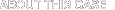
4 Sep 2008, 11:59PM PT
12 Aug 2008, 12:00AM PT
Closed: 4 Sep 2008, 11:59PM PT
Qualifying Insights Split a $3,000 Bonus.
We're looking to get insights into how individuals and the workplace are changing due to an increasingly "mobile" workforce -- thanks to things like widespread laptop and mobile device usage, as well as wireless connectivity. These days, "working" no longer means "being in the office." People and employees have truly become "Digital Nomads." Over the next few weeks and months, we'll be hosting a series of cases exploring different aspects related to this new mobile workforce. Dell is sponsoring the conversations here, and the best results will be placed on a site sponsored by Dell: http://whitepaper.digitalnomads.com/. The content may later also be added to a whitepaper and a wiki on the subject. While Dell is sponsoring the conversation, the content is vendor neutral. Just provide your insights on the question at hand.
While a dispersed workforce has many advantages these days, it also creates some challenges: such as keeping workers on the same page and functioning as a team. There's no more watercooler to gather around, and a lot less informal chitchat over cubicle walls. What strategies have you taken to keep dispersed mobile teams on the same page and working productively as a team, rather than as a group of separate individuals? What strategies work best? Which sounded good but didn't live up to expectations? What other tools would make keeping a nomadic workforce even easier?
In general, as a guideline, answers should be around 500 words. That's not a definitive guideline, but that's about what we're expecting. You don't have to answer all of the questions here, but can pick just the one or two you feel you have the most insight on. Or, if you feel you can answer multiple ones in detail, feel free to write up separate insights.
Entries chosen to go on the site will get a share of the pot. The pot will be split depending on how many insights are chosen.
11 Insights





 Getting Distributed Workforces On The Same Page by Devin Moore
Getting Distributed Workforces On The Same Page by Devin Moore
Wednesday, August 13th, 2008 @ 8:32AM
The virtual watercooler is the net conference. Workers should be encouraged to meet regularly on phone with a shared screen to go over pending tasks and current issues. If issues are discussed regularly, the team will feel connected and any irregularities with respect to distance should be minimized. Another strategy is to have several actual meetings per year, budget permitting, so that people can learn better how to interpret online communications and moods of other team members. I was surprised at how inefficient "email only" is compared with instant messenger, phone and email together. A diverse workforce will include employees from high-context and low-context cultures. You can maximize productivity by providing updates and communication using all forms available, so that if a high-context person is most comfortable on the phone, they are happy with the phone call. Conversely, if the low-context person prefers to read the email, they have the email available.
Email mailing lists are helpful for making a nomadic workforce easier to manage, but I would like to see a conversation aggregating tool that would save instant messages, phone conversations, and emails all in a searchable format in the same application. All of these items are communications that may contain valuable data for future reference, and having to rely on everyone on the team to take the same notes is far less efficient than being able to provide everyone with the same notes in the first place.
I am an consultant working from home. Sometimes. I rarely visit the client site. Everything is done remotely. My clients have confidence in my ability to deliver. While I do work from "home" sometimes my "home" is an RV on the road. I have a diverse set of clients and I keep in touch a variety of ways. One way that I keep track of projects and status with some companies is to create a blog that is password protected and accessible only by the client. This helps everyone involved keep up on the status of issues and progress. I'm experimenting with a Wiki instead of a blog but for the sophistication of my clients the blog seems better suited.
Connectivity while travelling is an issue. However, an EVDO card in a laptop resolves 99% of the issues. WIFI is used where available - and it is becoming increasingly more available.
I've been very successful using these simple tools to make sure I have time to do the actual work (programming) for my clients. I spend very little time on the phone. Email and blogs are the main tools used to achieve this.
|
pangolin Thu Aug 14 3:15pm |
Need to fix the typo of "teh" in the last paragraph to "the". |
It is important, first, to discern two different aspects of this question: how to keep people working together, and how to keep people interacting with each other. Although the two aspects complement each other, they can both use the same tools, but very differently.
The working together part is pretty simple: online document-sharing programs (Google Apps comes to mind, but many other solutions apply, of course) enables workers, wherever they are located, to be constantly appraised of other team members' work and optimize their own. Encouraging workers to broadcast what they're working on (whether via a Twitter-like system, IM status or what have you) is also key.
Which brings us to the interacting with each other part. This gets tricky: there is no better way to build team spirit easily than actual face-to-face communication around the photocopier, coffee machine or water cooler. That's where jokes and gossip are exchanged, and where people more often than not end up talking about what problems they're encountering in their work.
Setting up a forum and encouraging its unbridled use has shown tremendous results: we even had, at crunch time, one of our forumers start a "Stay Awake Contest" thread, where people would post quick status updates, talk about snags they were experiencing, exchanging advice and words of encouragement, etc. This turned out to be a 2000+ post thread, where people would sometimes just take breaks and talk for a while before going back to the grind, and whatnot. Close to a hundred people, each working from his or her own home, keeping each other abreast of their progress and helping each other out.
Holding "meatspace" get togethers (no work, but, by Jove, make them fun, not "team-building retreats" or such filth) is paramount, too: people who joined the team ended up participating a lot more in the online forum and various activities after they had met their peers In Real Life and socialized with them.
All in all, the only important thing to remember is that people need the right tools (don't expect someone to follow online discussions on a tiny cellphone screen), the right connectivity (no wifi or 3G, no dice) and the right incentives in order to work as a team. Encourage your nomads to chime in often, regularly and with meaningful updates. Soon enough, you'll have real camaraderie in your workforce - and that can only lead to improved productivity.
Building a sense of team
Getting to know the other members of the team can be tough. Using videoconference technology helps break down some of the barriers. Applications like Skype that combine voice and video have proven to be very effective. A more costly approach would be a full telepresence solution, something to do maybe monthly or quarterly.
Letting a team or project have team page, Sharepoint or other collaboration suite, allows them to express themselves. In the past I have created a “yellow pages” of team members with a small bio, photo, skills, past project and roles. This has gone a long way to helping people connect and find like minded individuals to help them.
Don't be afraid to create sites on products like Facebook to allow the team to bond in the same way that you would after work.
Collaboration
It is very easy to work in isolation and lose track of progress and goals. There are lots of virtual rooms where teams can meet and share ideas. From full blown solutions like WebEx or HP Rooms down to more simple solutions like Net Meeting or AOL Instant Messenger that allow desktop and application sharing. Being able to walk through a project plan, mind map or document in this way helps individuals buy in to the process.
Voice of the team
It is very easy to work in the silence of email. Having a reservationless conference bridge is a good way to get the team meeting frequently. Be wary of cultural and individual sensitivities, it may prevent people from speaking out in public. Consider using tools like WebEx or Yahoo Messenger to create an environment where people can ask questions to be picked up in the call. These also allow you to publish the chat as a call back channel for easy reference later on.
Forums
Forums or groups offer two vital aspects that are missed in virtual teams:
Most people learn what’s going by talking to colleagues, not be reading the press release type emails preferred by senior management. Instant messengers help keep people connected and most now allow many-to-many chat. IM is becoming the virtual water cooler and like those conversations it is volatile as it is easily lost. Forums provide an outlet for knowledge sharing and idea generation and development. They could be in the form specific software or using a blog approach. Sharepoint offers structured content, discussions and blogs and has the benefit of being able to be deployed as an extranet solution which is key to virtual teams.
Also worth considering are Google Docs and Calendar as a way of actively sharing information, can be constrained by IT security policy. Dabble with platforms like Jeteye that allow users to share bookmarks, if joined with Meebo it also allows conversations to be stored and shared.





 Getting Distributed Workforces On The Same Page by Sean Tierney
Getting Distributed Workforces On The Same Page by Sean Tierney
Monday, September 1st, 2008 @ 8:58AM
Moving to a distributed working arrangement with a team can provide convenience benefits but it also introduces challenges that must be addressed in order to maintain efficiency and team morale. Remote team members can become isolated and "out of phase" with the rest of the group simply from lack of exposure to body language, ambient feedback of overhearing conversations with vocal inflection and being able to respond to people in person. Fortunately many technologies now exist to help mitigate the negative effects of working in dispersed teams.
We at JumpBox have a nexus of employees in our Arizona office but we also have our Director of Engineering working remotely full-time as well as various working arrangements with contractors and advisors outside the company. We use an assortment of tools and techniques to keep our team integrated. Here are the main ones:
Video conferencing: We use video conferencing to allow remote workers to attend our morning meetings. We've found having a company-wide pow-wow every morning to be very effective in revealing obstacles and syncing everyone with status updates and strategic information. Our remote employee joins everyday via video chat and, given the high quality of the call, it's easy to forget and think he's in the room. I used video conferencing to attend meetings while on a month-long working roadtrip last holiday season and can testify that it was indispensable for reducing the feeling of isolation from the team.
Private chat room: We have a private chat room running at all times amongst our development team. One-to-one instant messaging is still be used when appropriate for private conversations but in general any dialogue that has relevance to other team members is conducted via the chat room. Code snippets can be pasted and files attached when necessary. Having the chat room constantly open is a great middle ground between email and the telephone when a phone call is overkill and email is too asynchronous. It also yields the benefit of creating a transcript the text of which can be quickly skimmed or searched.
Issue tracking system with email notifications: We use the JumpBox for Trac as a ticketing system to track all bugs and development tasks on a project. As tickets are created, transferred and closed the system triggers email notifications to everyone subscribed. The result is a river of status updates via email indicating the evolution of the project. Filters for keywords can be setup by each employee to route messages based on content and keep the inbox clear. This window into all status updates gives opportunity for developers not directly involved in a particular task to observe and chime in if they can make a helpful contribution.
CRM system to track press interactions: We use the JumpBox for vTiger to coordinate all interactions with press. We've worked with outside PR companies in the past and it's critical to know who is contacting who and what the outcome of those conversations are. vTiger enables us to provide limited access to key contacts and see a history of interaction to know what communication has transpired with the press agent. The audit trail capability in vTiger allows us to easily check who has been using the system and which records they've recently added or accessed.
Document collaboration tools: We use a document and spreadsheet collaborative editing tool with our contract workers and vendors on anything from trade show preparations to authoring press releases. Editing a document in a central location means there's one authoritative copy that shows a history of all changes rather than multiple, disparate versions flying back and forth via email. Changes can be viewed over time and the document can be rolled back to a previous state. This allows us to confidently make changes and know that no edits ever slip through the cracks.
Healthy culture: Stressful situations are bound to arise and put everyone on edge. Having a culture of openness where employees feel important and encouraged to speak their mind is critical. Humor is the medicine for stress and the value of a good practical joke now and then can never be underestimated.
Agile development guru Alistair Cockburn coined the term "erg second" as the measure of time necessary to transmit a discreet piece of information to other members of a team. The idea is that when moving to a distributed team environment, tiny amounts of friction add up over the course of many interactions and can mushroom into major inefficiencies if they're not identified and addressed. The other side to this coin is that having telecommuting options and remote working arrangements can strengthen employee loyalty, wipe out the occasional commute and make life more convenient. These are just some of the tools and techniques we at JumpBox use to keep the erg seconds minimized and keep our team well-integrated with one another.






 Getting Distributed Workforces On The Same Page by Joseph Hunkins
Getting Distributed Workforces On The Same Page by Joseph Hunkins
Wednesday, September 3rd, 2008 @ 11:28PM
DIgital Nomads: Freedom to work efficiently... or not...
Some will strongly suggest that most employees will work harder when given the freedom to set their own schedule, assign project priorities, and work from home or the road as they see fit. I remain skeptical that this is the best approach for most projects unless very innovative systems of deadlines, checks and balances, and other incentives can be applied.
As our travel website grew to over 30 US employees the relaxed work policies, which allowed people to work from home and use flexible hours, came back to haunt us on several occaisions. I don't think the problem was our staff as much as the fact that in a work environment where there are self-imposed production incentives you tend to get .. lower production. This was the key challenge with our data staff who had the task of reviewing information, writing web pages, and placing links and content through a content management system. Some were very productive while most seemed to realize that without supervision time spent surfing (a necessary part of the job) could easily be "stretched", leaving us with some well informed but low production writers.
Also of interest was our experience allowing our very capable perl programmer to work almost entirely as a mobile, flex worker. He chose to devote a lot of time to creating an open source search application which he felt would enhance our travel sites. In this case he not only worked very dilgently and capably, but spent hundreds of hours of his own time completing the work. However, since his more idealistic open source vision did not line up well with our more commercially oriented vision, this high quality work added nothing to our bottom line and eventually led to the layoff of this top notch employee.
I think this last example was an important lesson to us that when a distributed work force fails to stay on the same page as those with the big picture in mind, a lot of resources can be misdirected quickly, leaving the project vulnerable both to lacking the resources to perform the most important tasks and to challenges from moving the project in the wrong direction. It remains unclear to what extent our problems came from allowing programmers to set production agendas, but I believe it was a factor in failing to address the project's most critical needs in the most timely fashion.





 Getting Distributed Workforces On The Same Page by Matt Jansen
Getting Distributed Workforces On The Same Page by Matt Jansen
Thursday, September 4th, 2008 @ 6:06PM
Problems with a mobile workforce:
Advantages with a mobile workforce:
What strategies can maximize these advantages while minimizing the disadvantages?
Most of the problems with mobile workforces center on keeping employees connected and feeling like a team. That happens by default in a typical office environment when people say good morning to each other and ask how the previous night went, when they gather around the water cooler, when they go out to lunch, or when they participate in a team building event.
Some of those activities aren't realistic to expect in a mobile workforce, but others just require the right tools and encouragement. One critical tool for any mobile team is instant messaging. It provides other team members with an immediate understanding of how busy a peer is (based on status message), and makes casual conversation very easy. That's especially relevant for generation Y and earlier. They grew up IMing their friends online and casual conversation is sure to develop. Add file transfers and desktop sharing in the IM client and usage of the tool will skyrocket along with collaboration.
IM isn't the only way to encourage interaction though; social networking platforms were built for this sort of thing! Challenge employees once in a while to post a goofy video of what they did last Halloween, or start a brief quiz that gets at a few lighthearted personality questions. A mobile group that enjoys online gaming may also like virtual events in World of Warcraft or Second Life. It gets employees out of the routine and essentially pulls team building events into the online world. Frequently great ideas grow out of these sorts of interactions, because team members feel free to express themselves and act a little bit goofy.
That said, welcoming a little bit of goofiness isn't the norm right now and leaders in the organization have to reiterate that it's ok. For new team members joining a team, it's often difficult for them to figure out what's acceptable on the forums and what will be constituted as offensive, so let them know!
Of course, these suggestions assume that the mobile team assembled is meeting deadlines and delivering on previously agreed upon goals. But if it isn't working for some reason, it's fairly easy for employee or company to end the relationship and move on. That means everyone involved is focused on meeting expectations.
With vision, the right tools, and a little bit of friendly interactivity, mobile workforces will deliver compelling results.





 Getting Distributed Workforces On The Same Page by David Cassel
Getting Distributed Workforces On The Same Page by David Cassel
Thursday, September 4th, 2008 @ 11:40PM
The group managers resigned themselves to flying from one office to the other as often as necessary, carrying laptops, cell phones, and pagers. Of course managers and workers were constantly using email and instant messaging, but the department head struggled valiantly to create a friendlier atmosphere. He'd instituted a recurring monthly meeting with both departments on speakerphone. But the logistics were making that harder to coordinate.
The geeks in the department began taking the initiative. One group of workers launched an informal newsletter -- which led another group to launch their own competing newsletter. There was even talk about creating a single newsletter for the whole department -- but the articles languished for over nine months, because the head of the department never read and approved them. For a while I even started an informal blog, sharing pictures and personal stories about the other people in the office. Out of that, I assembled a "cheat sheet" which had everyone's name and photograph. (This was especially handy for visitors and new employees.)
When I transferred to the smaller branch, the first thing I did was get a web cam. I figured seeing my face would at least remind my co-workers that I was more than just a voice in a box. But in the end, I resigned myself to a certain amount of fragmentation. About a fifth of our workforce came from out of the country, and more than half of the department didn't actually work for the department -- we were subcontractors. (To make things confusing, there'd be an annual Christmas party for the department, and then a second one for our employment agency.) Even some of our managers were subcontractors -- and the turnover rate was surprisingly high.
It was always a little stressful, and part of me was glad when I finally got laid off. And ironically, when I left -- they still hadn't published the first issue of the departmental newsletter.





 Getting Distributed Workforces On The Same Page by David Cassel
Getting Distributed Workforces On The Same Page by David Cassel
Thursday, September 4th, 2008 @ 11:41PM
Our email application came with an instant messaging solution, and we started to rely on its status messages showing who was logged on and "away". (This was critical, since our quality assurance supervisor was 400 miles away, and we reported to an office 500 miles away!) Obviously we'd rely on phone calls too, but the status messages offered crucial clues about who would actually be at their desk.
There was enough of a budget to fly up the off-site personnel for regular visits, and because the workers were often in transit, nearly everyone also carried a cell phone. (As a backup, when watching the environmental cleanup crew, some supervisors even carried handheld radios.) It was a challenging environment, but because we took communication seriously, all the distributed workers still felt connected. One thing that helped a lot was a consistent schedule. (Our manager made sure we had a at least one recurring "all hands" call in the middle of every week.) But a surprising amount of our communication was still happening online.
Sometimes even people on our site would still send their questions as an instant message rather than walking down the hall! Regardless of how far they traveled, sending messages felt "informal" -- almost like goofing off in a chat room. Useful information was conveyed, but the conversations always started casually. ("Have you had lunch yet?" or "Are you as exhausted as I am?") And this may seem obvious, but the most important step was creating a dedicated email group for each project. It made sure that all the latest project documents were distributed to every team member.
But looking back on it, there was one area where we fell behind the curve. At my next job, they had a full-fledged collaboration suite, where one "presenter" could share their desk top with other members of the team. But at this job, they'd still do things the old-fashioned way. They'd digitally distribute copies of a PowerPoint presentation, and then expect everyone to follow along during the meeting!





 Getting Distributed Workforces On The Same Page by Joseph Hunkins
Getting Distributed Workforces On The Same Page by Joseph Hunkins
Thursday, September 4th, 2008 @ 11:49PM
Distributed Workforce Solutions: It's about the people.
Huge advances in mobile technologies such as smartphones, widely available broadband, videoconferencing, and cloud computing have all but eliminated the *necessity* and the importance of centralized office environments. However I think too often technology solutions are presented as improvements or innovations in *technology* when what is most needed are solutions that more effectively manage all of the people and relationships in the equation. These solutions need to make sure productivity levels remain high, workers cooperate effectively when needed, and the morale and comraderie that is often ca key factor in business success is enhanced - or at least not crippled by worker mobility decreasing social interaction to the extent that co-workers hardly know each other.
What are some of these non-technology solutions to the challenges of the nomadic workforce?
* Encourage, sponsor, facilitate socializing outside of the work environments. Perhaps the most dramatic example of this approach is Google's sponsorhip of parties, events, talks, movies, and other socializing events both at the Google campus and outside of the company environment. This appears to have created a dramatically loyal workforce willing to go to great lengths
* Maintain a formal and regular meeting structure where project leaders present progress reports and all team members have a chance to express concerns and ideas.
* Maintain a clear definition of leadership roles and accountability. In a power vaccuum leadership will take questionable and often inefficient form, so those most responsible for the success of the project should be held accountable and also be given the power to hold others accountable for their parts of the project or company.
It is only theoretically that a distributed workforce with the latest technologies will be more efficient than a conventional workforce. Humans are very social creatures and for the forseeable future will continue to require the types of interaction and guidance for which we are evolutionarily programmed - the interaction and guidance from other people.