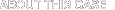
30 Sep 2008, 11:59PM PT
23 Sep 2008, 11:18PM PT
Closed: 30 Sep 2008, 11:59PM PT
Earn up to $100 for Insights on this case.
LetsTalk's PhoneTalk blog wants to add new voices to its website, and they're posting regular Cases here for the Techdirt Insight Community to add interesting new content to their site. The winning submissions for each Challenge Case will be posted (perhaps with some editing) on the PhoneTalk blog -- with credits to the author. The following is LetsTalk's next assignment:
If you've used a mobile banking interface, we're looking for reviews on how well it performs. Which kinds of banking-by-phone interfaces are the most useful? Is the traditional automated menu system (eg. "press 1 to transfer funds") still your favorite? What kinds of mobile banking or payment services are becoming more popular? Do you think 4-digit PINs are secure enough for mobile banking -- or can you imagine more secure authentication methods for banking-by-phone? How else can mobile phones help you to manage your spending or financial affairs?
5 Insights
Mobile Bank Interfaces
I have seen various mobile bank interfaces (MBI), and the best ones have a flat menu hierarchy. I need to 'see' what all the functions are that I can do, because multiple sub-menus and such are difficult to navigate on a mobile device, as compared with a PC which has a lot more screen real estate. I would be interested to see a mobile bank interface that was literally identical to an ATM interface... after all, why not? Everyone's already familiar with how to work an ATM, so maybe it would be easier for some people. The most confusing MBI's provide every possible function vs. the most common functions. In case a lot of options are needed, they should be grouped in such a way that the menu can still be flat, but perhaps with headings instead of multiple sub-menus. A good example of a complex MBI implementation that makes sense to me is the etrade mobile site. An example of a site I don't like as much would be the huntington bank mobile site. The reason I don't like this as much is it's insistence on simplification of the data to a fault. Providing a list of the data so simplified that it is difficult to read is not useful. A better interface would at least break the account data down into tables or something -- the huntington one just lists account items and has links buried under other links. Again, the sub-menu issue is a serious problem... unless I already knew where the function I want is located, I can waste a lot of time navigating around and still not find what I am trying to do.
Security
Ideally, security via banking by phone should be provided multiple ways. There should be authentication via the number being called, a pin, and ideally some voice fingerprint technology. However, none of these technologies prevent someone from doing something without your permission. Therefore, the best security method for mobile phones would be follow-up on regular account statements. In other words, the bank should guarantee any mobile transaction for 30 days, which would give the user enough time to report any fraudulent transaction noted on their statement/etc. Any security can be compromised, so users deserve the chance to dispute problems rather than just being told "oh well, you told us it was ok" and having to fend for themselves in an uninsured fashion.
I use Bank of America's mobile web site (www.bofa.mobi) for my mobile banking needs. This site allows me to access my account information over a secure mobile connection. As an added security measure, Bank of America has implemented a SiteKey image on both their desktop web site and their mobile site. In their words:
If you recognize your SiteKey image, you'll know for sure that you are at the valid Bank of America site. Confirming your SiteKey image is also how you'll know that it's safe to enter your Passcode. If you don’t recognize your personalized SiteKey, don’t enter your Passcode.
This system helps to ease any qualms about phishing and other forms of online fraud for a little extra peace of mind. I would not feel as safe using a 4-digit pin for mobile banking.
Once securely logged into my account, the BofA mobile site allows me to:
| &nbs p; |
Bank of America Mobile Banking
In addition to an excellent online interface to banking, Bank of America offers phone call banking with voice activated login and features. As with most voice interfaces it is generally somewhat frustrating to move effectively through multiple choice menus, especially if you have several accounts and want to complete a complex inquiry such as reviewing checks. Generally I avoid voice interface banking in favor of using the online system.
Bank of America does offer a nice quality mobile offering at www.BofA.com/mobile/
Although the mobile system is fast enough on my smartphone under normal connection speeds (in rural Oregon) it it still clunky enough to be really useful only when PC access is not available.
The initial menu screen on the mobile interface offers four choices:
Accounts: Here you can access account details such as balances, deposits, and itemized checking records.
Bill Pay & e-Bills: Online bill payments can be made from the mobile interface as well as setting up and scheduling payments.
Transfer Funds: Here, selecting from different accounts allows transfer of funds from one account to another. User is prompted to pick outgoing and incoming account, then to enter the amount to transfer.
Locations: This odd menu choice seems misplaced as it takes you out of the protected interface and into the non-encrypted site - I think it may have been added in the secure area due to popular demand for a link to this feature even after logging in to access account information.
In terms of security I think mobile has advantages over PC online banking security in that a mobile phone is generally an excellent way to uniquely identify a user. For example cell phones are not shared nearly as much as PCs, so if passwords are saved on your phone it is very unlikely somebody else will ever see them. I don't know if most mobile banking applications identify the device before logging on but I assume those that do not soon will, offering a strong measure of security. Are four letter passwords enough? Probably yes until phone hacking becomes more widespread (as it will as smartphone use continues to rise dramatically). At that time longer passwords are called for though the physical security of a phone and the fact the networks are generally more secure than, say, wireless hotspots offers user protection.
Mobile banking also solved one of my biggest problems. As an online journalist, I receive a lot of my payments via PayPal. But hitting the "transfer funds" button PayPal doesn't mean the funds have arrived in my checking account. Instead of repeatedly wondering "Are they there now? How about now?" I can whip out my cell phone and get an up-to-the-minute check on my balance. (Again, by text messaging "MyWamu" the simple three-letter keyword "bal".) And if my checking account is running low, Wamu even lets me transfer funds. (And instead of the old-fashioned "Press 1" options, I simply scroll through a list of options.)
Mobile banking is really useful for that quick information you need when you're on the go. But I also like knowing I can "view transactions" if there's an unexpected shortfall that needs immediate investigate. Usually I only view transactions on my PC while balancing my check book, but it's just as easy on a cell phone. It's just like scrolling through any other menu -- which means it's possible to balance a checkbook on a business trip in those spare minutes while waiting for a plane.
Washington Mutual has a unique security procedure which involves going to a unique URL which is created when you register your phone. This prohibits unauthorized access from other phones -- but if someone steals your phone, you'll have to hope they can't get past your pin number. I've heard people argue that an ATM card can be lost just as easily as a cell phone, so they're both just as secure -- but if a thief tries to use a stolen ATM card -- the bank also gets to take his picture. The real security lies in the banking procedure, since funds can only be transferred from one registered account to another.
So if a thief really wanted to clean me out, he'd have to steal both my cell phone and my ATM card -- and then figure out my PIN number!