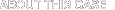
2 Dec 2008, 11:59PM PT
12 Nov 2008, 12:00AM PT
Closed: 2 Dec 2008, 11:59PM PT
Qualifying Insights Split a $3,000 Bonus.
From both the digital nomad's perspective and the perspective of anyone who manages digital nomads, one of the biggest challenges is in maintaining productivity on the go. For some, the freedom of being a digital nomad allows them to be more productive, by letting them work at the best time and the most convenient places. However, for others, the lack of structure makes productivity difficult. For those of you who are digital nomads, what strategies do you employ to make sure you remain motivated and productive on the go. For those of you who manage digital nomads, what strategies are there to employ to keep your workforce motivated, even if they're not under the same level of supervision and communication as in-house employees?
Dell is sponsoring the conversations here, and the best results will be placed on a site sponsored by Dell: http://whitepaper.digitalnomads.com/. The content may later also be added to a whitepaper and a wiki on the subject, representing the world's first "crowdsourced whitepaper." While Dell is sponsoring the conversation, the content is vendor neutral. Just provide your insights on the question at hand.
25 Insights
It's a given that mobility, and access to wireless networks has already enhanced the productivity of the workforce, but we are only seeing the tip of the iceberg. The productivity gains we experience pre-2009 are mostly on the back of a single, vertical mobile application - wireless e-mail.
E-mail became the life-blood of corporate communication through the 90s. But key decision makers are often away from their desks, traveling, or in meetings. Thus, there were clots in the arteries which often slowed the flow of decisions. The seminal Blackberry, released in 1999, revolutionized the "speed of information" and empowered a "real time" workforce. This is exemplified by a case such as where workers need to bounce an idea off their manager before they can complete a subsequent step. The manager, who is often mobile and out of office, is able to handle such requests, via mobile email, in whatever tiny slices of available time. This is just one example, and there are multiple other ways in which e-mail can accelerate results beyond just staff-manager communication.
The list above is hardly exhaustive.
But mobile e-mail, while being very powerful because it is a horizontal app that is useful at many levels in in all industries, is still only really good for "bite sized communications". You don't often see someone actually do "Work" with a capital 'W' using a smartphone. Editing of documents, creating spreadsheets, powerpoints, reviewing CAD drawings, etc. All of these functions call for a more powerful computer, a better UI, and a different set of applications. Now I know some will say "I edit documents on my ..." Good for you. But you are not very efficient when you do it, and you are in the minority. This lack of actual productive horsepower is where the next revolution in mobile productivity will come.
A new range of hardware choices is bridging the gap between smartphones and ultra-portable laptops. MIDs (Mobile Internet Devices) are coming up from the phone side, while NetBooks are shrinking down from the PC side. These devices, unlike "desktop replacement" laptops, are assumed to be used in a mobile context almost all of the time. They are thus designed with mobile Internet connections built-in. New models from ASUS, Dell, and HP all ship with a Windows OS, and are small, but as powerful as the best of laptops in 2005. This means they are well suited for "mobile productivity".
With this new class of devices, we start to see the difference between "mobile responding" which is what e-mail gives us versus "mobile productivity". With the latter, not only can you read a word attachment, but you can add a few paragraphs, move some sections around, format, move it onto company letterhead, and send it out to clients. Not only can you read your email, but you can reply with an attachment, sort it, and mark it for follow up.
What makes these devices different than our existing laptops is that they have:
Because of this, users are more likely to "boot up" and take advantage of chunks of their time that might otherwise be lost. You could write a letter to a client, fix up a document, start a presentation, do your taxes, update your LinkedIn. Even email is better this way: if you have 2 minutes, sure, check your Blackberry, but if you have 10, why not open up your netbook and really plow through your mail. If you're a Blackberry user, you know what I mean. Sure, most of us delete some email while mobile, but almost all of us end up re-handling and sorting the same messages when we finally get to our PC. Some people don't want to work so much all the time. Netbooks aren't for everyone. Of course, neither was the Blackberry in 1999.
I think many digital nomads will choose to use this new class of laptop. The reason is that productivity is rewarded. You can do more work overall and move ahead, or you can re-allocate your time. Every job you get done on the road, in downtime, on trains, etc. is work you don't have to do when you get back to your office. Most professionals I know "work from home" once in a while, which is code for go golfing or hang out with the kids. This kind of time flexibility and autonomy is generally available to the people who prove that they are also willing to work when duty calls.
Digital nomads, and people in general, are motivated when they are in control of their lives, and are offered that autonomy over when they work, and when they don't. Mobile devices of all classes are bringing that power to more and more people. Employers who manage these mobile staff must not focus on how much time staff spend parked in their desk, but instead focus on results.
In fact, mobility of staff "pulls back the curtain" to expose good and bad management. Managers who focus on butts in seats never really were managing. They forced attendance, and results were just a byproduct. For these poor leaders, less seat time = less product. Managers who have always focused instead on results (i.e. who actually managed) will see higher productivity from empowered, flexible, and mobile employees, whether they wear down their Herman Miller or not.
Spatial Freedom Motivates High-End IT Talent
For the professional IT administrator, be it system, database, network, or security, the ability to work wherever and whenever is an incredible perk for the professional and the client. Most system-level administration positions require immediate expertise to quickly troubleshoot and solve problems, and there is often many lulls between breif periods of intense activity. By unleashing your personnel from a specific geographic location, you can provide just-in-time service to many clients at many locations, really getting the best ROI out of a single asset, while enabling them to maintain a positive work-life balance.
For a good manager, freeing your personnel from a specific location is a management tool unto itself. It is an incredible aid to get the most from your best, inherently preventing many common personnel problems:
As any good manager knows, the path to success lies in knowing your people. People who enjoy a fixed routine, or serial activities are best suited for a static office environment. People who enjoy a dynamic workplace, who multitask well, and have solid time-management skills are well-suited candidates for a roaming workplace. Of course, communication is key - Short, purposeful, and efficient daily meetings are key to maintaining your personnel, workload planning, and assessing workforce impact.
In retrospect, matching the right people with the right working environment is less of a managerial challenge, but more of a tool - A productivity advantage to be gained by the tech-saavy leader.
|
Joseph Hunkins Tue Dec 2 10:19pm |
Excellent point about behavior styles. The tech issues often are less significant than the personal and behavioral issues and as you note workers will respond differently to the same nomadic workforce challenges and opportunities. |
We've all been there. Mobile, in a service station or hotel lobby or hanging around for a meeting at a client's offices. We know we're supposed to be getting that report finished during the day but between 'just checking our email' (for the dozenth time that hour), 'heading in search of a coffee' and 'having a quick game of Bejewelled', somehow the report doesn't get fitted in and the day becomes more and more fragmented. "I didn't have enough time", you tell your (remote) boss.
Of course you did, you just didn't make the task one of sufficient priority. It's true that there are just as many distractions in a traditional office, not least that of chatting to fellow workers face to face, but the solutions are similar in each case.
My work as a digital nomad is compensated based on detailed invoices that I submit on a weekly basis. Each line of my invoice describes in detail the project I worked on and the amount of time I spent on it. At the end of the week, my payment directly reflects my productivity. This keeps me motivated to be as productive as I can be or I suffer the consequences. I would recommend this type of relationship to any digital nomads and their managers, as opposed to a salaried position.
However, there will be some cases where salaried workers work remotely, if only on occasion. Under these circumstances I would recommend that salaried digital nomads and their managers create a weekly (if not daily) plan to accomplish a mutually agreed upon set of tasks. I will add that a realistic approach to setting goals and timelines is key to making this type of relationship work effectively. Some managers like to ask for more than what can realistically be accomplished in a given time period as a means of getting their workers to 'try harder.' However, this can often lead to undue stress on the part of the worker, and risks establishing a pattern of missed deadlines. This is an unhealthy working relationship that will probably not last for long.
Instead of always asking for more, I would suggest to those who manage digital nomads to discuss goals and set timelines in a dialogue with workers. When both parties agree on a realistic set of goals for a given time period, the worker is then accountable for getting the job done. Of course there will always be unforeseen variables that affect the timely completion of certain tasks, so it is the responsibility of digital nomads to maintain regular (at least daily) contact with their managers to keep all concerned abreast of their progress. If a digital nomad consistently fails to deliver or communicate, then he or she is unfit for the job and should be replaced.
|
Joseph Hunkins Tue Dec 2 10:23pm |
Yes, good idea to have clear written agreements in place and then hold the worker accountable for productivity according to that plan. |





 Motivate... Don't Attempt to Control...Compensate for performance by Mark LaRosa
Motivate... Don't Attempt to Control...Compensate for performance by Mark LaRosa
Thursday, November 13th, 2008 @ 2:38PM
Perhaps the most obvious set of individuals that work remotely are the sales force. Before technology, sales managers have had to manage remote workforces - and ensure their productivity.
The key to managing any remote workforce, as I blog on all the time at QuotaCrush, is to design the proper compensation plan. Whatever you try to do in terms of technology that will control and track your employees, the bottom line is if what you really want is higher productivity, then you need to align the goals and tasks of the remote workforce to the goals and tasks of the corporation. The best way to do this, is to design a compensation structure that drives the tasks that you as an organization want done.
While I blog on how this relates to salespeople, in reality regardless of what your remote workforce is doing, you can significantly increase their performance by giving them more freedom and relying on them to drive their own tasks. A properly designed compensation plan will easily drive their activities to the activities that you want them to perform.
Of course, you need to provide the right tools to make their jobs easier. This may include time tracking tools, and other mobile devices, but if you try to drive productivity by controlling what tasks they do at what time, you will get the exact opposite reaction to what you want. You will drive resentment and distrust, rather than drive independace and productivity. You need to trust your remote workforce to be able to control their own schedules, and if you can't then you need to decide if you have the correct remote workforce.
Compensation packages should be designed to reward over-achievers, they should be achievable but tough, and they should be transparent. If everyone knows the performance of everyone else, it will drive competition that will benefit everyone.
While in a technology age, it seems like we should be able to use technology to solve this problem of productivity, but the reality is that we are talking about an issue that is not of the technology age. It is a problem that has existed for as long as there have been remote workforces, and the solution should always be to drive increased productivity by designing fair but challenging compensation packages that align with the business goals. When you treat people like professionals and give them clear goals, in general, you will be thrilled with the results you receive.
|
Joseph Hunkins Tue Dec 2 10:26pm |
Good points here. Transparency is important, incentives are critical, and the key problems are not really technological - they are behavioral. |





 Keeping Productivity High For On The Go Workers by Gene Cavanaugh
Keeping Productivity High For On The Go Workers by Gene Cavanaugh
Tuesday, November 18th, 2008 @ 7:39PM
During the times I have been a digital nomad, both as a small business owner and as an employee, I found that this is not a one-time problem, it is an ongoing process that must be addressed.
When one first starts working independently, productivity is easy - the experience is new and refreshing, and enthusiasm is high. However, in time "same-old, same-old" sets in, and there is no one checking on you regularly to reinspire (or put the fear) in you.
This is a problem that is faced by salesmen regularly, and it explains why salesmen tend to be either very successful, or to leave the profession. It is really hard to stay motivated!
However, significantly more pay is not an option for professions that, unlike outside sales, don't NEED to be independent, so we have to look for other "compensation". For me, as an owner, only high pay worked (but it worked very well for about five years). As an employee, avoiding a long commute, with fairly regular "convenient place for everyone" meetings worked, also. The difference? As an owner, I had to be away from home a lot, and I had to be well paid to do that! As an employee, I WAS home, though I had to convince my family that during work hours, with rare exceptions, I was not really "there", I was WORKING! Even so, at the back of my mind, I was home, not having to commute, not having the expense of preparing for work - and for my employer, who could not see how much I was accomplishing, I "split the difference" in hours saved; half the commute time I saved was MINE, and half was for the COMPANY! Even though the employer had to believe I was accomplishing less than I was (I was, if not invisible, very transparent), I was clearly (from emails, phone calls, and customer inputs) working longer hours to make up for what couldn't be seen!
Buzzword Clarification
First, I want to clarify some of the buzz words relevant to this discussion. 'In-house' means that they work for you, but not necessarily in your building. 'In-house' contrasts with 'outsourcing'. 'On-site' means they work physically with you in your building. 'On-site' contrasts with a 'remote employee' -- both may be in-house, or one or the other may be outsourced. An example of on-site outsourcing is the common on-site contract employee. An example of an in-house remote would be me -- I work as a full-time employee of a company that also employs my manager full-time at a different location hundreds of miles away.
Fundamental Lack of Structure?
The context of the question presupposes a biased answer -- that being a remote employee somehow implies an inescapable lack of structure compared with working on-site. I have years of experience on remote teams, and I see no evidence of a fundamental difference in the structure of work required when working remote vs. working in an office. I have noticed that some managers are good at getting results from employees and others are not, regardless of where the employees are located.
Mangement By Walking Around
I will concede that some management techniques for on-site employees will not work for remote employees. However, I argue that this subset of management styles is not particularly effective and will inevitably be either replaced or supplemented with a more effective technique that would work for either remote or on-site employees. For example, if the only management style used at an organization is 'management by walking around', how much more effective would that become if the manager followed up new tasks or updates with emails? Since those emails would be just as effective for remote employees, I conclude that the email follow-up is actually doing the bulk of the work, while the 'walking around' is more of a morale boost for the high-context employees. Unfortunately, the 'walking around' style condones the retention of chronic underperformers as described below.
Chronic Underperformance
On the topic of chronic underperformance, I don't buy that location and performance are as interrelated as the question implies. Either an employee wants to and is capable of getting the job done or they don't want to/aren't capable. Consider the employee that requires physical babysitting, in person, in order to get the job done. Without email follow up, there is no way to demonstrate that what was tasked was understood, requiring yet more 'walking around' management. Over time, this employee may decide that the only things that are important are the ones that management decides to stop in and tell him or her about. This employee may resign to being unproductive anytime management is away -- thus, they are absorbing management time and money constantly, regardless of their location. As soon as I discovered I had an employee like that on staff, I would no longer be interested in retaining their services. I don't care what discount I'm getting to have a warm body in the building, if they are not productive without constant supervision, they are wasting my time and money. However, I can prove their effectiveness by following up with a consistent and verifiable communication strategy. There can never be an argument over an email follow-up such as: "we discussed XYZ, let me know if you have any reasons this wouldn't work, otherwise i will assume you can get it done by the date and time specified, and in the manner specified."*
Working Remote Optionally
I believe this strategy works especially well when employees have the option to work remotely. This option helps because high-context workers will gravitate towards working on-site, while low-context workers will graviatate towards working remotely. Low-context workers may be especially irritated by 'walking around' management, while workers from high-context cultures will likely thrive from the extra direct attention. By providing these options, situations where low-context workers or high-context workers were not happy in their existing situation would be diffused, and both types of people would become more productive. Finally, once this option is allowed, no longer will the chronic underperformers be masked by unhappy low-context workers -- underperformers should have no further management process-related excuses.
A Consistent Communication Strategy is Paramount
Many underperforming employees will complain about a lack of communication, for example that they are waiting for responses in order to continue working. Thus, it is up to management to set the ground rules for responsiveness by email, voice, internet, etc. on project updates, and management must adhere to those updates themselves. Underperforming employees may have a valid point in arguing that a lack of two-way communication is the cause of their apparent lack of productivity, so I believe that underperforming managers would be as much to blame in a situation of apparent low output (remote or on-site) as an underperfoming employee. The manager must communicate upstream in situations where projects are stalled because of lack of communication. As long as enough trackable communication is happening, there should be no unjustifiable delays.
* This email must be worded appropriately for workers depending on the context of their culture. For more information, I recommend posting a question on the difference in email communication styles between employees from high-context cultures vs. low-context cultures.





 Keeping Productivity High For On The Go Workers by Gene Cavanaugh
Keeping Productivity High For On The Go Workers by Gene Cavanaugh
Saturday, November 22nd, 2008 @ 10:17AM
I am biased by my own experiences, both as a small business owner/nomad and as an employee of a major company (with a small stent as an employee of a small company). In all three cases, the following elements applied:
1. It was made clear (by ACTIONS, not words) that we were a TEAM. As a team, both sides had a stake in success; my boss/employees would "fail" if I "failed".
2. While we were a team, there was a certain distancing - this was not a social enterprise, we were cooperating for the common good, and it was not necessary that we be close (or even like each other, though generally, we did).
3. Communication, communication, communication. If we didn't contact each other at regular intervals (and the occasions might dictate hourly, daily, or weekly) things "happened", and they were never good.
4. Give and take: at all times, each of us "sacrificed" something so we could achieve our individual goals (success of the enterprise). So, as an employer, I was available at times, or allowed autonomy, when I really didn't want that; as a employee, I ignored "poliitical" manuevering "at work" that I would have preferred to have addressed. These are only examples, but important ones.





 Planning and Structure to Mobile Productivity by Joshua Howe
Planning and Structure to Mobile Productivity by Joshua Howe
Wednesday, November 26th, 2008 @ 9:24AM
Working independently requires a variety of tricks and techniques to stay productive and on time. As a college student, I was a competitive swimmer and always did better in classes when in season. That was fine since it ran from September to February. However, when not in season I struggled with not having a structure. I had too much time, and didn't have practice or meets to fill large blocks of it which had the effect of forcing my studying into the other available slots.
Thankfully, I've improved since then. Staying productive while working independently requires structuring projects as well as my schedule. Each project has a number of elements that aid me in staying on task and productive.
Project Plan: Each project starts with a good project plan which identifies the various elements. These allow me to keep track of the large picture while working through the details of a project. More than this though, it also allows me to triage my attention when other projects are competing for attention or new problems arise.
Supervision: Supervision is a bi-weekly check in to review progress, set short term goals, review any barriers and get feedback. Whether in person, by phone or video conferencing, supervision time is a chance to get project support and stay on top of project tasks.
Create Structure: Controlling your schedule can be a major element in remaining productive on the road.
Triage Attention: For as useful as e-mail, text messages, phone can be, they can also be time enormous drain on your time. Minimize their disruption of your work by waiting to respond until you've finished what you're working on or changing focus. It will help you better focus on your task at hand and be better prepared and focused when you respond to those waiting e-mails.
Preparation: Ensure you have all of the materials and information you need to work from the road. There's nothing like lost time due to missing materials or phone numbers.
Location: Where you work can be a key component to how productive you're able to be. Coffee shops, home offices, the car, shared office spaces can all be viable road alternatives for the digital nomad. Like your morning coffe but easily distracted? Get it to go. Love your home office but have a 2 year old at home? Hit the road. Pick a location that matches your work style.
Staying productive on the road requires more than one strategy. It is about planning, monitoring and creating a structure. Doing each of these will ensure you're meeting your goals and targets while leading the nomadic lifestyle
Someone else can provide insights into independent workers, such as sales, agents, etc. I am addressing only off-site employment, and only from an employee standpoint. It is a very different thing; off-site employment is not a requirement, as it is for sales, agents, or representatives, it is more of a convenience for the employer and the employee.
As such, adversarial relationships (common with sales, etc., where there is a sort of "love-hate" teaming, with everyone working together, but solely for their own self-interest); don't apply to this discussion; even though they are vital to other such arrangements.
The only way, IMHO, for convenience-type telecommuting to work is for both sides to be willing to compromise. If the supervisor (on-site) has enough insight into the process to understand that the subtle indicators of employee achievement are not available, such as personal interface attitude (you can't see them!) and impromptu visits, and if the employee realizes that it is necessary to provide additional, unobtrusive evidence to the supervisor that the work is proceeding, but most importantly, if, through whatever means are available (occasional visits to the workplace, if possible, team meetings from time to time at a local coffee shop, whatever) mutual trust and respect can be built, then telecommuting will work very, very well - additional work from the employee, since additional time is available from not having to commute, additional freedom for the supervisor due to not having to constantly monitor, additional bonds between the two from the requirement of a trusting relationship.
Otherwise, the work is more easily expedited on-site, and there is really no special advantage to telecommuting over working on-site.
Of course, this takes special people on both sides. Not everyone can "hack" it.





 Managing Mobile Productivity... and Productive Mobility by Eric Priezkalns
Managing Mobile Productivity... and Productive Mobility by Eric Priezkalns
Friday, November 28th, 2008 @ 2:02PM
If you manage enough different people, in enough different jobs, you get to realize there is one universal truth about how to get the best from people: that there are no universal truths about how to get the best from people. People come in many shapes, colors and sizes, whether you look at them from the outside, or are trying to get inside their head. Some people are more motivated by what is in their compensation package. Others are driven by the prospect of promotion. Whilst high-achievers tend to get the most management attention, not every job is, or should be, ideal for high-achievers. Every team, even a team of nomads, will have some jobs that are better suited to the less ambitious. The goal of a good manager is to maximize motivation and productivity overall. This requires a mix of pragmatism, amateur psychology, listening skills and trial and error. There are lots of motivational techniques, just like there are lots of different people. You would not motivate an artist the way you would motivate a salesman. To some extent, you can infer what motivates people just from their choice of job. To take a simple example, gregarious people typically seek jobs that give them social contact, and will often be motivated by the praise, esteem, or signs of status given to them by managers and peers. It is a manager's job to look for the best ways to get his team motivated and productive. Inevitably, this will involve a regular striving to find the best approach for the individuals in the team. This will involve a mixture of tried and tested techniques, and new ideas to avoid the feeling that the team or manager has become stale.
I managed to get a whole paragraph into this answer before I mentioned technology. Why am I not starting by talking about the digital aspect of digital nomads? There are two reasons. First, people who make, supply or work with technological products and services are equally as likely to have chosen a career that suits their personality. That will influence their opinion on what a remote worker needs, but there are lots of digital nomads who have no interest in the technology itself, and only use it as a means to an ends. It is worth remembering that when trying to make the leap of imagination from what the technologist offers to what the user really wants and needs. Even that last sentence does the user is a disservice, as if one user was just like the next. Each user is an individual. That axiom is the starting point for good management of people. Being wary of the potential bias of technologists (and of the would-be business gurus that surround them) is doubly important, because the user may not always know, or be able to express, what they really want and need from technology. However, they can usually tell what does not work, once they start to use it. The evidence for that can be found lying dusty in desk drawers, in the form of expensive gadgets that failed to live up to expectations. What is more, for every surprisingly successful innovation, there will be another supposed sure-fire winner that turns into a flop. Of course, the disappointed technologist may wonder what is wrong with people, whenever they fail to appreciate his product. We might as well ask why people behave differently to the way we expect them to. It is probably at then that we remember there may have been factors that motivated their behavior, but which we had not considered.
The second reason for not mentioning technology in the opening paragraph is that technology involves the art of what is possible. Just because something is possible, does not mean it is desirable. Just as importantly, what is desirable to one person may not be desirable to the next. Technological straightjackets may fit some people perfectly, but leave others very uncomfortable. Freedom suits some, but is a burden to others who prefer structure and order. Freedom also carries a burden of responsibility, and may be open to abuse. By the same token, staff that crave freedom may, consciously or otherwise, use it to evade important tasks which then have to be taken on by other team members. A good manager seeks the right balance of skills and motivation in his team, and also the right range of tools that they can utilize. Digital technology is a tool, which can be used to enable remote working. This analysis is about the relationship between people and the technology that enables them to work on the move. The technology defines what is possible for remote and distributed workers. To understand motivation for mobile workers, and what they need and want from technology and management, first we need to identify what kinds of work there are, and how they determine the manager's goals.
It is possible to forget that there were mobile workers long before there were mobile computers or mobile phones. Some jobs require people to be on the road, whether it be a salesman, home decorator, or business consultant. With jobs like these, mobile productivity is about helping the worker to be more efficient, by enabling them to do things that would otherwise require a return to base, or by simplifying the communications that take place between them and their colleagues. One good but striking example of how mobile technology can help nomadic workers would be firefighters who use camera phones to relay images of the injured people they rescue, so a hospital can be prepared for the kinds of treatment needed. Another example is sending constantly updated work schedules to domestic plumbers, so they avoid wasting time on cancelled appointments.
In contrast, improvements in technology have permitted many jobs to become mobile like never before. The freedom to work from home or on business trips (whether they are frequent or infrequent) can be motivational in itself, as well as a providing a way to improve productivity. Staff and managers in this situation will already tend to have established methods and protocols for monitoring productivity and motivation. The challenge is to translate them to a format that continues to be successful when the worker is away from the office. The benefit is that the worker makes better use of their time, which allows productivity and motivation to rise. Balanced against this, the manager must find ways of monitoring results as a substitute for face-to-face discussions.
For remote workers, digital technology may play a part in improving productivity, maintaining motivation, or both. The degree of mobile interaction needed will vary greatly from job to job. Some jobs need people to be able to be in regular contact, be it with other people or with computers. Others do not. The right technology solutions can have a positive impact, whether or not connectivity is continuous, frequent, rare, or never needed. What makes for the right technology will depend on how much contact is needed. Ease of communication may be vital. Ease of communication may also be counter-productive, if it only serves to increase distractions. For example, an employee that spends the whole day on email may not just be wasting their own time; they may also be wasting the time of others. They may also demotivate their colleagues. Correctly scoping the digital solutions to be appropriate for the task will make a big difference. Connectivity needs to be designed to fit the tasks being performed. What kind and degree of connectivity is needed will be influenced by whether productivity is most easily measured and understood in terms of the individual, or in terms of the team.
The style of interaction can be heavily influenced by how often people come into contact with each other. If two people often work together in person, their interactions when apart will typically be different to two people who rarely or never meet. When dealing with another person, we all subconsciously pick up information about how to interpret each other's meanings and behavior. This learning activity is augmented when we can combine all the cues of body language and vocal intonation with the content of what is being said. There is a greater risk of a misunderstanding between two people who have only ever spoken over the telephone or sent each other emails. There are also fewer social moderators, meaning people who have never met may be more likely to express irrational and unpleasant levels of anger towards each other. The right approach to productivity and motivation will partly depend on the frequency and ease of arranging face-to-face meetings. There may will also be a cultural context to understand, especially when working relationships span international borders.
When long distances make personal contact rare or impractical, care is needed to design tools and processes to avoid the potential for confusion. This might come down to something as simple as selecting a carrier based on the quality of the audio and giving staff good handsets and headsets to make it easier for them to hear each other clearly. At the other extreme, it might manifest as adopting structured forms of communication, where both sides follow a pre-defined workflow. Similarly, when personal contact is rare, there is value in formally scheduling activities to help people to get to know each other. A simple example would be to ask members of a distributed team to take turns talking about their life outside of work, at some point in a regular team call. Of course, where distances mean that personal get-togethers are feasible, it is worth pursuing both formal and informal avenues that will help staff to get to know each other.
Frederick Herzberg's two factor theory of job satisfaction can give a manager a useful method for understanding the needs of his own team. For example, Herzberg's split of work characteristics into those that promote satisfaction, and those that promote dissatisfaction, suggests that the ability to make contact, if contact is needed to perform work efficiently, will be an aspect of 'hygiene'. This means the worker will become dissatisfied if contact is not possible or is inordinately difficult, but the worker will not become satisfied just because there are no problems with connectivity. In short, the first concern for any manager is that his team can connect with the people and machines they need to connect with, when they want and need to connect with them. This will be a lot less problematic for people who work as separate individuals. It is also a relative straightforward issue for people who work primarily with machines, such as a DBA. Their hygiene needs come down to the machines being on and being accessible, and there being a working and uninterrupted connection between them and the machine. In contrast, for people who work with other people, the hygiene needs of nomads may be much more complicated. If the people they need to liaise with are in a different time zone, or are out of contact for unpredictable periods, this might become a source of frustration. The manager may need to reign in the freedoms of some team members in order to find a workable compromise with others. For people who are outside of the control of the manager, such as customers, care will be needed to set and communicate expectations that are reasonable for both the customer and staff.
In Maslow's hierarchy of needs, social motivators come above more basic physical needs and the desires for safety and security. Physical needs largely fall outside of the concerns of a manager, but the most extreme examples of workplaces where communication devices are 'always on' will ultimately impact the physical wellbeing of a member of staff. Differences in timezones and the expectation that staff are always contactable can ultimately interfere with the basic individual needs to find time to eat, rest and sleep. Again, managers may permit a high degree of autonomy to staff who do not deal with customers and largely work solo. Where human connections are important, some boundaries must be in place to ensure staff do not feel that their most basic human requirements can be infringed upon by work. In terms of safety and security, staff also need to feel that their nomadic tendencies does not increase the risk to them. This can involve basic measures like not expecting staff to visibly carry expensive equipment in dangerous neighborhoods, and trying to provide staff with simple ways to ensure data and communications are protected from eavesdropping or theft. In other words, staff should not feel that their remote connection is a pipeline to be spied upon, there must be a distinction between communications that are for the business and those that are private, and techniques like encryption and data backup, which are designed to safeguard company assets, should be realized with minimal fuss or burden to the user. At the top end of Maslow's hierarchy, some nomads will feel that they miss out on the social needs that would be satisfied in a traditional workplace. Managers need to understand this, and try to offer alternatives as far as possible. This may involve making special arrangements for occasional social events and team-building, or may just mean that the manager places an emphasis on regular or daily conversations between fellow members of the team. In the latter case, the manager should probably avoid the temptation to terminate communications as soon as the business is completed, because in a face-to-face meeting there will often be some informal chit-chat as the meeting gathers and winds down. It makes sense to try to recreate this even when workers are remote.
The biggest challenge for remote working will involve tasks that are highly collaborative. Managers may need to take a more technological approach to enabling these tasks to be performed effectively when people are not in the same room. At the low end of the spectrum, conference calls can be augmented with on-line chat rooms and whiteboards, permitting people to use multiple channels to get their point across without interrupting the headline messages. In very structured activities, such as formal processes for approval of large expenditures, or collaborative technical design work, an automated or semi-automated workflow may be increasingly important to keep work progressing rapidly and correctly if workers are remote from each other. For less structured activities, easily accessible and extendable reference sources like wikis can be adopted by teams which need to work with a lot of information but do not have a fixed process to follow. Distributed teams often benefit from having a collective 'memory', like a wiki or documents which permit easy tracking of changes, which everyone can access and add to as they go along.
Availability, especially for communication, is a vital ingredient in getting the best motivation and productivity. Like Goldilocks, you do not want too much or too little, but to get it just right. Availability often links to cost, because increased availability tends to encourage increased use. Managing cost is not just an aspect of negotiation with a service provider, but also with employees. Many businesses make the mistake of failing to set clear expectations about the degree they expect their remote workers to communicate with each other. This may be because they are unsure of how much is needed, or have performed no analysis of historic records. In the worst cases, an employee may be very seriously demotivated if they feel, on one hand, that they are being forced to work extended hours because they must always be available, but, on the other hand, they are being reprimanded or treated suspiciously because of the costs incurred by their high levels of usage.
Levels of availability may be too low because of technical or human reasons. On a technical level, a communications solution may be unreliable, too slow at certain times of day, or frequently be unavailable because network coverage does not match where the user is. On a human level, people may simply be switching off their devices. A track record of technical causes for interruptions in communication increases the likelihood that people will use that excuse when deliberately making themselves uncontactable.
Levels of availability may also be too high. The rise of Blackberry has made this more apparent. Even if people feel like they are working all the time, they may be unproductive. Everybody needs downtime. The ability to contact people in an emergency may easily get abused and end up becoming a substitute for the proper planning and scheduling of work. Sometimes snap decisions are vital, but other times they reflect a failure to properly plan the decision-making process itself. The problem of extending the hours for work can be greatly exacerbated when people are also expected to communicate with customers, colleagues or suppliers in different time zones.
Excessive use of digital technology may harm more than an employee's mental well-being. There may also be physical symptoms. Responsible employers need to be wary of excessive use, even if the member of staff appears happy with their work. The media may have exaggerated the risk of 'Blackberry thumb', a risk most prominently identified by Alan Hedge, PhD, Director of the Human Factors and Ergonomics research group at Cornell University, but repetitive strain, eyesight problems and headaches are recognized symptoms of excessive use of information technology. Devices designed to be mobile, because they typically are smaller in size, may further exacerbate this problem if staff use them all the time. On the other hand, employers also need to keep the load of their staff by purchasing equipment that is light to carry. If staff exhibit physical symptoms on a regular basis, prompt action should be taken. This may involve changing or augmenting the equipment, or it may involve a change of behavior. Either way, prevention is better than cure, and ailing workers are unproductive workers.
It is useful to establish some ground rules and expectations for when it is appropriate, and when it is not appropriate, to make contact. Managers should identify and tell their teams which hours they expect people to be available for their core work, which hours they may be available for "special" reasons, and which hours they should be considered out of contact. Alongside this, people benefit from guidance as to what really is special exception, and what is just a sign of over-zealousness, or sloppy time management. Rules of thumb like this will help to focus attention on what really needs to be done during the working day, and also encourages people to be realistic about the time taken for every task. On the flipside, it makes it easier to identify and handle those remote workers suspected of shirking their duties. In some cases, suspected slackers will see the situation very differently, and genuinely believe they are just finding a balance with those occasions where they have worked long or anti-social hours. Increased flexibility can be very appealing, but it greatly complicates the task of monitoring the balance and stress of workloads. Rigid rules may be unworkable in practice, but rules of thumb will help both managers and their staff to maintain an accurate view of work levels. This in turn will help everyone to ensure that temporary deviations from normal working routines really are just temporary.
Availability and use may also be linked with cost. Businesses may find it is best to negotiate flat-rate deals as far as possible, where the price paid is not linked to the level of service usage. Eat all you want deals may sometimes work out slightly more expensive for the real levels of usage needed by the firm, but it is worth factoring in the management time freed up instead of spent on chasing pennies. There are limits to what can be negotiated, though, especially for businesses where staff travel across borders. The most common forms of control are to set a budget which gets reviewed on a monthly basis, or expecting staff to pay costs and submit explain claims with justifications. Neither approach is ideal. Budgets can to be misused, being set too low initially and then making the worker justify why it should be set higher. This approach focuses on the measurables rather than reason why you have workers. Discouraging them from communicating may ultimately serve to discourage them from doing the work they should be doing. Expense procedures also help to keep costs down, and ensure they are justifiable, but even good justifications will usually be nebulous and subjective. For example, one customer may enjoy a lot of tangential conversation with a supplier, whilst another may prefer to keep conversations short and business-like. If communication is an integral to a job, it should be possible to offer some guidance as to the amount of time a worker should allocate to it. If it is hard to define expectations, then a degree of trust is needed. In this case, managers can measure the individual based on the important metrics relating to the results they are meant to deliver, and if the communication levels are not wildly out of line, or the itemization does not highlight lots of personal use, then they must trust that the member of staff is making appropriate use of the communications services provided for work. When workers travel abroad, managers need to judge by the level of use, and not by the total cost, as a member of staff may exert some control over how much they use a service, but are not in control of the different rates that apply in different countries. In general managers will get better results if they avoid creating a conflict in the mind of their staff, by looking at numbers on a spreadsheet for the costs of telecommunications, and looking at numbers on a spreadsheet or project plan when assessing the revenues earned or progress made. It is better that manager tries to understand the relationship between the two. So long as they are in line with each other, further instruction to staff to work more whilst keeping costs down will probably only cause confusion and demotivate the team.
Monitoring cost and use of connectivity is useful, both to manage costs and as a metric relating to the work being done. This monitoring needs to be done by line managers close to the specifics of the job being performed, and to the specifics of the individual. This also relates to the appropriateness of personal use. Again, when it comes to personal use, one size does not fit all, though it will be hard for any business to state this openly. Workers who spend a long time on the road have different motivational issues to office workers who occasionally work from home. Remote working takes staff away from their loved ones. Different people will cope with this differently, but communicating with friends and family is one important mechanism. Drawing a sharp distinction between personal and business use may not be in the best interests of the business, if it leads to unhappy workers. I know of one business that sacked a salesman because of his expensive cellphone bills, incurred whilst driving around the country. He was also their best salesman. Even if his bills had been out of line with the revenues he generated, a debatable point at best, he was generating revenues that made it worth suffering those bills. The salesman's attitude was that he was calling his clients, and building good relationships. His employer's attitude was that there were too many personal calls. Either way, the employer might have been wiser to focus on the overall results - good revenues and a happy employee - than looking at the costs in isolation. Had they changed the salesman's behaviour, and discouraged his personal use, it may only have had a negative impact on motivation and productivity. What is striking about this example is that sales is a function where measuring productivity is very straightforward, and still this business focused on costs rather than productivity. If costs really were an issue, a better approach would have been to negotiate an allowance for personal calls as part of the salesman's remuneration. Discouraging abuse of corporate resources is important, but it also helps to apply common sense and look to see if the emotional needs of digital nomads are also being taken care of.
Like so many things, motivating digital nomads, and getting the best productivity from them involves compromise. Look for the technology that fits the task as well as the people. That can mean selecting solutions that are very specialized or even bespoked for the particular needs of the job. It may also mean knowing what you do not need, and what could end up being a distraction. Be prepared for to learn something new about your team's social dynamics and what motivates the individuals that comprise it, as well as learning about the technology. Monitoring use is vital, but needs to treat individuals as individuals, not automatons. What works well for one member of staff may not work so well for another. Management needs to be brave, not just when rolling in technology and ways of working, but also when it comes time to realize something is not working and needs to be rolled back again. Cheap and basic technology can be more productive than the latest tech-wizardry, if people know how to use it and it actually fits the needs of the job. Greater sophistication, and greater capability, also spells more risk. Mitigate those risks by really thinking through what the members of the team actually do, and ensure the tools supplied actually help them to do that. Be conscious of how the staff actually work and how being remote alters all of their interactions.
Managers need to maintain a clear distinction in their minds about what they are trying to achieve with mobility. It could be that they are trying to make essentially mobile jobs more productive, or it could be that they are transforming jobs that do not need to be mobile, by allowing staff to be more productive when away from their base. In the former case, the same management rules as always applied, so the manager needs to be on the lookout for ways to get more from his team by giving them better technology. In the latter situation, the manager needs to manage the transition, with a view to showing, rather than assuming, that his team enjoy higher satisfaction levels and increased productivity as a result of the tools they have for mobile working. If not, there may always be a need to revert to a more traditional workplace-oriented dynamic.
Mobile working places a burden on the individual to find alternative ways to manage their own time and avoid distractions. The manager can give advice, but ultimately it is up to the individual to find what works for them. When gauging the benefits that might be expected from mobility, it is worth observing that the amount of time and trouble people will expend on finding a more efficient way to perform a task will be correlated to how often they perform that task. As such, constant and regular nomads will make more effort to tackle the particular burdens and issues of remote working than will the occasional traveller.
Managers must also fit their approach to the degree of teamwork and inter-connectedness needed from their people. To begin, the manager must assess whether a particular role involves a lot of teamwork or inter-dependencies with other people's work, or if it mostly involves work that is stand-alone. This will determine the right ways to monitor and assess performance of nomads. To help nomads, managers should be active in the selection and, if necessary, tailoring of the remote working tools. They should also listen to staff, whilst remembering that what people think and say does not always perfectly match what they do in practice. If work involves structured communication or workflows, a manager should consider the benefits of implementing additional technology to support them when workers are remote from each other. In contrast, flexibility can be appealing and be a strong motivational aid to the right person in a suitable job. Managers need to be simultaneously aware of the pitfalls of workers being distracted or needing to reinvent processes if the tools they use whilst working remotely, and the conventions for use that surround them, are too flexible. Finally, managers should remember that motivation and productivity ultimately has a link to the employee's well-being. A caring manager, who clearly communicates expectations, will tend to foster a loyal, hard-working and appreciative team. Managers that treat individuals as individuals, no matter where they are, will always win more respect.
Nomad Centic:
A happy nomad is a productive nomad. Happiness is measured on three dimensions:
1. The right tools
2. The right time
3. The right place
The right tools are self evident, in order to do a good job the nomad must be armed with both the right tool, be it email, connectivity or development tools. Equally important is an actionable IT policy and local administration rights that allow the nomad to install any additional tactical tools that they need to be productive. Typically nomads are your more experiened staff with a proven worth and allowing them to roam is a decision taken to retain them. However out of sight, out of mind is all too easy for managers who manage through proximity. Don't forget that what makes your nomad useful is their skill, they do need to be able to keep their skills up to date and aligned to the business and re-skill when required.
The right time is the second dimension that keeps nomads productive. In the age of the knowledge worker and the global business there are as many personal reasons for a nomadic lifestyle being attarctive as there are business models. Long commutes, distances from the head office, satellite operations and a global customer base all create influences on staff that make remote working compelling. Family is a key facet that makes people consider becoming a nomad. Being able to work first thing in the morning, then have breakfast with the kids before walking them to school. Coming back to work and then sharing dinner with the family before finishing up for the day. This kind of flexibility cannot typically be offered by an office based business model but giving a worker this opportunity could be the differetiator for retention. When a worker wants to work is when they will their most productive.
The right place will vary depending on role but it main idea is it is what the nomad sees as right and not what is dictated by a cookie cutter approach to office design. Where many companies could benefit is by bringing some of the place thinking inside the company environment. The move to hotdesking and roaming has led to an inpersonal, sterile work place that does not lend itself to productivity. For some it's music, others photos whatever it is that makes the worker feel comfortable should be considered.
Manager Centric:
For many managers what you can't see you can't control. This makes nomads an unknown entity that many managers don't or can't trust. The reality is that the benefits a nomad gets from being remote, their happiness, usually means they actually work harder than their office bound colleagues. It is just as easy to dodge work sitting at a desk in the office but proximity is still king.
Nomads can be found in the office place, they face the same challenges as "real nomads" but you might not see them. The worker that comes in early to bypass the traffic gets more work done in the first two hours of the day before the rest of the staff arrive. They often work without the standard support structures (IT, HR, admin staff). How many of these workers aren't treated the same as their colleagues because they are seen leaving the office at 4pm?
The other nomads amongst us are those that have managers working in a different office (often in a different country). Even though they are in the office they still have to sell trust to their distant manager that they are working and pulling their weight. These semi-nomads are accepted so why shouldn't we learn from their examples and apply to full-nomads?
Many managers still want to know for sure that the nomad is working. This is a problem that has been solved by at home call centre providers and freelance for hire type businesses. Arise provides call centre agents that work from home. Freelance sources oDesk offers coders and writers for hire from their home (or working location). The trust is given by the buyer (read manager) being able to track how the worker is working. Measuring key strokes and taking hourly screenshots provides evidence that the nomad is being productive. In the case of oDesk this information is used to form the basis of the billable charges.
Such technology could be used to check up on your nomads. However many would reject it as too big brother. A good compromise could be to use it as part of a probation period to help the nomad sell the proof that they can be productive when away.





 Pushing the envelope of completely losing yourself to your work by Zack Miller
Pushing the envelope of completely losing yourself to your work by Zack Miller
Sunday, November 30th, 2008 @ 11:51AM
"Are you coming to dinner?" my wife asks after a long day for both of us. Do I power down and hope to finish writing my report after she's asleep and risk losing myself to sleep? Or, do I ask for another 30 minutes to complete my work, making her and the rest of the family finish up without me? As a digital nomad, this tradeoff -- the blurring of the boundary between where work ends and the rest of life begins -- is one that needs to be continously addressed to ensure productivity remains high.
Facetime in traditional work settings
I define "facetime" as the unproductive time spent in the office trying to present oneself as being productive. Whether working on Wall Street or in a software startup, much of traditional business is spent demonstrating one's commitment to his job and his firm. Many times, this committment is measured in hours spent at the office, regardless of actual production.
Productivity -- real productivity -- is no longer being held up to paradigm of the iron-man employee, working close to 60+ hours a week in the face of a personal life in shambles. Hours spent at the office is no longer indicative of the real contribution an employee provides to the entreprise. Just check out how much time is spent at work on non-work, non-productive activities.
Redefining productivity
I propose we define productivity in the post-facetime, digital nomad world as such:
Productivity = amount of completed work + impetus to complete future work
Modern businesses recognize that knowledge workers work best when stimulated by their work balanced with produtive lives outside of work (family, community, whatever).
Digital nomads have the best of both worlds. No longer tethered to our desks, we face the ultimate challenge of defining our work and life spaces completely under our control. While we've moved beyond the time-honored facetime required to progress in traditional business settings, though, we're faced with the prospect of completely losing ourselves to our work. If our home is our office, our struggle is working too much, not too little, as the lines between work and life are blurred.
How to avoid burnout on the work front
When facing a work day that has no beginning or end, a common digital nomad maladay is burnout. Here are a few tips gleaned from web workers to stay fresh and productive.
How to avoid sacrificing your personal life on the altar of digital nomadism
While much ink is spilled over keeping productive on the work front, if we believe that a balanced life brings more productivity for the mobile worker, keeping a healthy personal life is just as important.
Bringing it all together
Balance is key. Digital nomads are prone to sacrifice future productivity for current work. Balancing work and life is essential in finding a groove for workers on the go. Being able to define our working lives around our personal lives is a tremendous opportunity and challenge, but we really can have our cake and eat it too. We just need to make sure we can pull ourselves away from work to really be able to enjoy it.
While
One of my themes throughout these Digital Nomad discussions has been that the rules are not drastically different just because we work from home and coffee shops, and not a cubicle. That does not change with this subject. That said, there are certainly specific actions that I take to help me stay focused on work when I'm sitting in my home office with the windows open and it's 72 degrees outside.
I have found that I need a morning routine that is very similar to what I would do if I went into the office. I know digital nomads that work half a day before they shower and shave. I can't do that. I get up at a set time, shower, have breakfast, brew a cup of tea, and then head upstairs to my home office. Likewise, I can not drink during the workday. I know some people that do and I don't know how they do it. The last thing I want to think about after the proverbial two martini lunch is work! Also, I have found that I can not work from the deck or front porch. When home, staying in the home office helps foster a productive focus on work. It all comes back to personal discipline.
As a digital nomad in a sales position, I am subjected to all the usual measurements of sales productivity that apply regardless of what you sell or where you sell it. Revenue quotas and activity quotas certainly help to keep me productive. This really should not change based on your office situation. In sales, your job is to sell, and if you are doing that it really should not matter if you do it from a cubicle or the bridge of your boat! The digital nomad lifestyle actually helps me be more productive. Not spending 2-3 hours commuting makes it easier for me to be flexible to my client's scheduling needs. I have clients nationwide and a 7 PM EST software demo with a prospect on the West Coast is much easier after I've had dinner with my family, as opposed to coming at the end of an exceptionally long day with the drive home still to come.
Our sales team is comprised of 5 people, of which only two regularly works from the corporate office. (Both of them are free to work from home as needed too). I have found that staying connected to what is going on with my fellow sales executives helps foster my productivity. Within our team, we blind copy each other on virtually every email that we send. This usually exceeds over 100 per day. I filter them to a folder and skim the subject lines when I have a spare minute while on hold or during a particularly boring conference call. Seeing what my coworkers are working on, what deals they are winning or losing, what objections they are hearing, and just seeing the general flow of their work helps keep me in the loop and motivated. In a way, the blind carbon copies are a surprisingly effective substitute for the water cooler chatter that might happen in the office. I'm in tune with what the rest of the sales team is doing without wasting a lot of time in the process.
In summary, staying productive as a digital nomad really isn't any different than it is for my office bound coworkers.
Know what is expected of you and act accordingly. Of course, this does require clear communication of those expectations.
Stay connected and in the loop to what is going on in the company.
Act like a professional, even if you are wearing a bathrobe while you are on a conference call.
As a mobile worker, the challenges I face in keeping productive are the same types of problems that office workers have; the biggest offender being distractions whether from myself or the events around me. Such as that new plasma TV being delivered, the SO being off for the day, or getting caught up in the forums. Once I have me focused on the work, the issues boil down to availability and direction. Are the tools I need available, ticketing system, email, VPN, and do I have enough instructions/approvals to complete the work?
Since availability and direction are problems that are greatly outside of my control, I focus on keeping my distractions to a minimum through ground rules, moderation, and self discipline. I have set the rule that when I am working, that anyone in the house must interact with me as though I am working. If you want to talk to me, knock on the door. If you want to go eat lunch together, it will be based upon my availability. I treat the hours in the office as if I was in the office.
To minimize the amount of self created distractions, I try to recognize them as such and limit my time spent on them. I allow myself to browse that forum but only for 15 minutes or play with that new TV but only on my lunch break.
At the end of the day, my productivity depends on me. The same is said for each individual mobile worker. Some people are capable of staying on task and getting the job done without the office setting, others require it. If an employee is able to work from home, they will be motivated to do so by whatever it is that motivates them. If an employee is not able to, it doesn’t matter what or how much a manager does, eventually the employee’s productivity will fall.
In summary, employees and managers must be able to recognize and understand their motivational needs in order to remain productive.





 Mobility is like a project, structure is communication by Johan Hjelm
Mobility is like a project, structure is communication by Johan Hjelm
Tuesday, December 2nd, 2008 @ 6:51AM
Keeping mobile workers in touch - and keeping in touch with mobile workers - is not different from any other self-governed work. There are two types of structure which are needed: Discipline among the workers; and a clear and well-defined work structure.
To start with the discipline:
When people are not in the office, they must be able to get the information that their co-workers are using easily and efficiently. This means work has to be structured from the start, so that communications can be structured accordingly. Not every task is suited for mobile work. Making sure that everythign works smoothly means routines; discipline means following them.
For those who work from outside the office, the most important thing is to be able to share information with their co-workers efficiently and easily. This does not mean email; if you are on any public email list, it means hundreds of spam messages. Using blogs and RSS is equally efficient. But they must be easy to use, and people who use them must be disciplined enough to enable their co-workers to get the information easily. Cooperating with people outside the company often means email. Of course, urgent requests should be answered urgently - within the same working day.
This also means having good support applications that make administrative work easy, and automates as much of those tasks as possible. A worker which has to fill in forms and discuss them with the secretary every time he wants to get something done is not very efficient. If there has to be meetings (and very rarely there does - except to agree the project plan and task assignments) there must be good support tools for that too. A great teleconferencing system is sufficient, however, if the routine is to take minutes in all meetings - and the routine is to follow them.
The discipline is also necessary to get the mobile workers to publish and backup their work regularly. Making it avilable on their internal blog pages is not only a great way of making sure that others can see what is going on (if they can find it easily, which is a precondition); it is also a simple and useful way to back up work so it does not get lost. If the work always is kept there the most you can lose is a days work. But it means people should not work on hundreds of different things at once, and that brings us to the next structure necessary: Planning and structuring work.
Mobile work is a project: Plan and structure
When workers are independent, deliver according to a pre-agreed plan, and can trust that it does not change, they will work more efficiently (as has already been established on this blog). This goes for everyone, including those who feel that work is a place where you meet co-workers and that you need to ask the manager before even getting coffee. If the work is planned and clearly laid out, and the project plan is agreed beforehand - but there are points where it can be changed without breaking anything - then the workers can be efficient in their own pace. The trick is managing the plan, and not the workers; and get their buyin before the work starts. If they do not agree to the plan, it will only work with lots of painful direct communication between the manager and the workers. Not that direct communication is painful - it is necessary too - but it is a problem if the mobile worker is in a completely different time zone, for instance.
For many managers, it will be a hard problem to agree to a plan and then keep their hands off until the tasks are supposed to be done. For many workers, the idea of agreeing to a plan is somewhat alien. Both have to change.
Motivation comes easily with work satisfaction; satisfaction comes from control, and control comes not only from control over the daily work. But also from control over the project plan. This is why it is necessary for the workers to buy in to the plan beforehand, and why getting them to do this is the most important part of the managers work. If users feel they are involved and that they are driving the work, they will be satisfied when they conclude it successfully.
But with a good project plan which everybody is committed to follow, and the discipline to take minutes, put work on the wiki, blog a couple of times a week - there is no reason the mobile worker should not be equally well knowledgeable about the important part of the colleauges work as if he were in the office.
Hope this helps
//Johan
Working on the road is not for everyone. Some people need the structure of the office: Compress and organize on the way in, checkpoint with co-workers at the coffee pot, then buckle down and knock out some deliverables at the desk. This daily ritual helps some to focus, and draws a sharp distinction between work and non-work.
But all of this is disrupted for a "digital nomad" like me. My commute can be a walk downstairs or a ten-hour combination of drive, wait, fly, and bus. My check point can be a phone call, IM or Skype, or a sip/meeting at the Starbucks near the client site. And I buckle down to work as often in a seat on a plane, a hotel room desk, or unfamiliar conference room as at my desk.
It is surprising, but many mobile workers are not the driven and focused "type-A" folks. Rather, they can be extroverted, disorganized, and scattered, which seems a poor match for the self discipline needed to get things done on the go. But attention deficit can easily be turned to hyper-focus, and this is the key to my success!
Get Organized
Before you head out on a trip, prepare your mobile workspace.
Travel Right
Do what you can to make life simple on the road, freeing your mind for work.
Focus!
When it's time to work, focus is the key!
|
Joseph Hunkins Tue Dec 2 10:32pm |
Great point about keeping travel tools handy and ready for the trip. I store some of my cabling and adapters in my travel bag in my home office to make it easier to make sure I bring them on trips. Also agree that *focus* is a very important factor in the productivity equation. For me a high level of focus probably improves my productivity as much as 500% over a very slow and relaxed mode of work. |





 Do more by embracing the peculiarities of digital nomads by Matt Jansen
Do more by embracing the peculiarities of digital nomads by Matt Jansen
Tuesday, December 2nd, 2008 @ 8:37PM
Do more by embracing the peculiarities of digital nomads
Digital nomads share some similarities with traditional office workers, but they also have a unique scoring system on what motivates them to participate and stay engaged with a project. It's important to embrace those differences because that will encourage independence while realizing gains in productivity and a reduction in turnover. Here is a breakdown of some good ways to keep productivity high.
As a digital nomad myself I've found that despite that wonders of an "almost always connected" environment there remain challenges in the motivation and attention departments. The ability to do work on the road pretty much from anywhere and actually doing work from anywhere are not - exusing the pun - even remotely the same two things. In fact it is important to be mindful of one of the classic pitfalls of being a digital nomad which is using the power of the ubiquitous workspace to put off "until later" work that is best done from the office - e.g. work that may require paper or personal documents or information histories that are unavailable online. The ability to work 24/7 should not distract you from the fact you cannot work 24/7, and need to manage your time effectively regardless of your work environment.
That said I'd argue that the productivity pitfalls for the remote workforce pale next to the productivity advantages. A workforce of digital nomads can use downtime in airports and waiting for meetings to check email, make calls, and conduct other follow ups. Unlike their counterparts who are chained to an office desk at a single location, the digital nomad travels fully equipped to handle most if not all the demands of their job from pretty much any location. Customer complaint needs handling in real time? Call them and email follow up online information and links to support the troubleshooting. Server down? Remote reboot from a laptop with EVDO card or over coffee at a WiFi hotspot at the coffee shop or airport.
An example of a digitally nomadic benefit I experienced last year came while covering CES 2008 - the massive Las Vegas Consumer Electronics Show. I often worked from the blogger lounge, using online tools and blogging combined with Treo picture uploads to cover several sessions and product launches almost in real time. I could work faster and cover more things than the professional journalists at the event. When GM CEO Rick Wagoner released the Cadillac Provoq I was one of the first - if not the very first - to have pictures online since I could take the shot and then upload and caption it from my second row seat at the Venetian Ballroom.
In summary I'd suggest that productivity is more a function of the worker and how they are motivated than which tools they choose to use, but certainly companies large and small should always look for the best ways to digitally enable their workforce, empowering them to work effectively ... anytime and everywhere.
|
Joseph Hunkins Wed Dec 3 10:12am |
Apologies for several typos - I typed this up on my tiny laptop and could not proofread it properly. "despite THE wonders" "excusing" |





 Collective Presence Helps Nomads Do The Right Things by Phil Wolff
Collective Presence Helps Nomads Do The Right Things by Phil Wolff
Tuesday, December 2nd, 2008 @ 10:24PM
Presence is a stream of signals you give off. You've seen simple availability presence signals in instant messaging: I'm online, I'm offline, Do Not Disturb. Some of us lifestream what we're doing during the day: I'm in this meeting, I'm catching up on email, I'm making soup. We also give off contextual presence signals: I'm available for lunch on Tuesday if you're a recruiter, my dream date, or someone I know.
Disclosure like this feels strange. At first. And then something unusual happens. We get used to it. It starts to feel familiar. Like being in an open plan office where you overhear smalltalk, see people come and go. Or having a break room where you catch up with people a little bit here and there.
And then presence becomes useful.
People use our signals. Strangers decide if they should introduce themselves. Colleagues decide when they should interrupt, and for what. And that makes your life better, because the people around you are making better choices about when and how to engage with you.
We use many tools to broadcast our presence. Twitter, blogs, public calendars, job sites, project status systems, IM mood messages. Even simple things like IM and email. So long as the people in your world can easily see and update, which tools don't matter too much.
Because presence is a social interaction. You share yours. You consume others'. And through this, you get to know each other in ways that may be more intimate and current than if you were in the same physical office.
Collective presence is what it sounds like. A stream or a place where you can see what a group of people are doing. Where you aggregate your group's presence signals.
Collective presence is a mix of informal, unstructured, casual talk and structured messages. The Europeans in our team are coming online now. The programmers are working through a pre-release checklist. Someone's dealing with a problem today.
Members of a team experience this collective presence through group chats, like IRC's or Skype's persistent chat rooms, or a listserv. At Skype Journal, we augment group chats with RSS aggregators and other software that pull in team member blogs, twitter updates, public calendars, public bookmarks, new photos and illustrations. So all through the day we keep in touch.
So I have a few lessons to share.
First, social media and presence tools sustain bonds that help a team know and trust each other.
Second, collective presence cultivates situational awareness. So people make better choices about what is important, what is urgent and what needs resources.
Third, collective presence means you are not alone. When those feelings of isolation kick in, it's easy to drop into the group chat and see what everyone's been up to.
The essence of productivity is choosing the right things to do and doing them. Collective presence makes remote team productivity easier and more immediate.
My toolkit:





 Productivity Tips from Both Sides of the Project by Chris Blaskey
Productivity Tips from Both Sides of the Project by Chris Blaskey
Tuesday, December 2nd, 2008 @ 10:43PM
Normal 0 MicrosoftInternetExplorer4 <!-- /* Style Definitions */ p.MsoNormal, li.MsoNormal, div.MsoNormal {mso-style-parent:""; margin:0in; margin-bottom:.0001pt; mso-pagination:widow-orphan; font-size:12.0pt; font-family:"Times New Roman"; mso-fareast-font-family:"Times New Roman";} @page Section1 {size:8.5in 11.0in; margin:1.0in 1.25in 1.0in 1.25in; mso-header-margin:.5in; mso-footer-margin:.5in; mso-paper-source:0;} div.Section1 {page:Section1;} --> /* Style Definitions */ table.MsoNormalTable {mso-style-name:"Table Normal"; mso-tstyle-rowband-size:0; mso-tstyle-colband-size:0; mso-style-n oshow:yes; mso-style-parent:""; mso-padding-alt:0in 5.4pt 0in 5.4pt; mso-para-margin:0in; mso-para-margin-bottom:.0001pt; mso-pagination :widow-orphan; font-size:10.0pt; font-family:"Times New Roman";}
I lead a very small team that builds and maintains a website. Our group essentially doesn’t exist outside of the internet – we have no office, and no one has physically met everyone else on the team. As I’m both the leader of the project and one of the main programmers, I’ve gained significant experience as both a regular worker and a manager. This article is a collection of productivity and motivation strategies I’ve picked up over the years, in both roles.
As a worker
1. Use your natural cycle
Maybe you like to get up at dawn, or perhaps that’s when you’d rather go to bed. Maybe you prefer to put in a few massive work sessions every week, or perhaps you prefer a whole bunch of smaller ones. With the exception of the occasional scheduled meeting, presentation, or conference, you likely have no fixed hours at all, and you should take advantage of this. You know when you work best, and with no regular schedule or commute to worry about, nothing is stopping you from having exactly the schedule you want. (Of course, if you’re raising a family, this is less true, but you still have far more control over your schedule than you would as an office worker, and you should make use of that fact.)
2. Get enough sleep
What time you choose to sleep may not matter, but getting enough sleep most certainly does. If you end up staying up later than normal, and sleeping in seems like the best option, it’s generally best to do it. You’ll get far more work done in 4 hours while well-rested than you will in 12 hours on no sleep.
3. Minimize distractions when necessary
Sometimes you’re doing work that requires little to no concentration, and particularly if it’s something tedious, having a side distraction going can actually help you get it done faster. When you really need to focus, however, minimize your distractions as much as possible. Close your IM client (or log into a work-only screen name), turn the TV off, etc. If you need a break, take one, but when you’re trying to work hard, make sure you actually can do so.
4. Set goals
It’s quite possible that you don’t have clear deadlines, but that doesn’t mean you don’t have work. It’s a good idea to figure out what you plan to accomplish, and then see where you are at the end of the day. If you don’t meet your personal goal, figure out why. Sometimes it’s not an issue – a task you thought was 4 hours of work was really 10 for instance. If you find that procrastination or excessive breaks are stopping you from getting anything done though, then learn to limit both. Essentially, you need to be your own manager. You can be exactly the type of manager you want of course, but in the end, you’re still expected to have work done, and you need to make sure it gets done.
5. Stay in touch
No one’s work exists in a vacuum, so make sure you know what has and hasn’t been done by others, and what had to be changed – especially those that your work directly connects to. Make sure they have this same info about you, too. If someone needs to change how something is getting built, the others directly affected by the change need to know about it.
6. Take breaks intelligently
You’re not on the clock, and you’re not being watched, so you can take breaks whenever you want to. This has to be done intelligently, however, as it’s easy for a “quick break” to turn into not doing anything that day. Choose break activities that won’t take a huge amount of time, and if you’re really having trouble getting back to work, you may even want to set a timer. This can be especially hard when you’re first starting the nomadic lifestyle, but don’t worry – once you learn to take useful, but not excessive breaks, you’ll find you’re much better off than you were in the office.
7. Break out of the 8 hour mindset
In a traditional office setting, you have to be there for 8 hours, and you have to look busy if the boss checks in – never mind that there might actually only be 4 hours of work for you to do today. In that environment, procrastination isn’t just common, it may be a requirement to keep your job! As a remote worker, this is very much not the case, so learn to actually work at full speed. When the workload is heavy, you’ll have a much easier time getting through it, and when the workload is light, you’ll find yourself with a whole lot of extra free time.
As a manager:
1. Keep track of the project status, and make sure everyone else is aware of it
You can maintain a forum post, send out an email update every few days, or any of a number of options. The method you choose isn’t nearly as important as making sure you’re accurate and reliable in doing this. The simple fact is, many of your employees aren’t going to be in regular contact with each other, and if something goes wrong, they need to know about it. Likewise, make sure there’s a standard way for your employees to let people know when major changes occur. Last but not least, make sure there’s some way to contact you instantly if something goes horribly wrong.
2. Everyone needs to know who can work
If someone is on vacation or sick, this isn’t obvious like it is in an office. You know about it of course, but there’s a good chance they didn’t tell everyone else who should know about this. Make sure you get the word out, especially when it’s going to significantly hinder someone’s work. Better yet, try to get a status board up, and get your employees to update their entry themselves.
3. Plan meetings carefully
Early afternoon is usually best, as it allows for overlap – neither an early morning person nor a late night person should have to significantly alter their sleep cycle to attend. This assumes, of course, that everyone’s in the same or close time zones. If your team is scattered around the world, choosing a good time can be trickier, but still try to be as accommodating as realistically possible – meetings are lot more useful when everyone is awake!
4. Keep track of tasks
Whether you’re assigning tasks, or everyone is choosing what to work on, you should have a good understanding of who is doing what, and whether it’s actually getting done. (You really should have a record of this that everyone can see – this can be a forum, a full project management system, an email relay… etc. As with many things, the method isn’t all that important, but the content is.) It’s usually obvious pretty quickly who isn’t doing much, and don’t be afraid to ask why. If there’s a legitimate roadblock, you should work with the person to fix it. If they’re just procrastinating, you’ll find that in many cases, a gentle nudge and the knowledge that you’re aware they haven’t done anything are sufficient to get them working again. Don’t take this to the extreme, however- no one wants to be micromanaged.
5. Know your team
Regardless of what kind of work you’re doing, there’s almost certainly going to be several different skills involved, and for each skill, different people will have different levels of experience in it, and different levels of interest as well. Try to make sure your workers are usually getting the work they most enjoy, and that if something requires advanced knowledge, it’s being done by someone who has that knowledge. This is of course, basic management, but in a nomadic environment, it may require extra effort to do this well.
6. Keep everyone involved
Everyone wants to have real input on the project, and those who feel they have a voice are going to be a lot more interested in doing quality work. Make sure everyone has the chance to discuss ideas - and to debate them when necessary. Keep in mind that many of your workers have little schedule overlap and little direct contact, so make sure a means for everyone to be involved in a discussion or debate exists - forums are especially useful for this.
|
Joseph Hunkins Wed Dec 3 10:07am |
Lots of good tips here Chris. It is odd to me however how hard it can be to follow even common sense rules. I think evolution did not favor structured and analytical approaches as much as current conditions demand. |





 Chains, Whips, or Wifi? How to Motivate Your Digital Nomads. by Joseph Hunkins
Chains, Whips, or Wifi? How to Motivate Your Digital Nomads. by Joseph Hunkins
Tuesday, December 2nd, 2008 @ 11:34PM
Although businesses face many of the same challenges motivating their digitally nomadic workforce as their regular office workers, the growing number of mobile tools and techniques offer clever businesses a wealth of motivational opportunities so they and their employees can benefit from a leaner, more effective, and more productive remote workforce.
1. Connectivity. A key element for effecitve digital nomads is "always on" connectivity, so you'll want to make sure that your mobile teams have access pretty much whenever they need it and wherever they go. Laptop cards plus wifi plus smartphone shoud do the trick in all but very rural areas where at least for the next few years connectivity will continue to face challenges. Consider offering as a perk to your home workers free connectivity and equipment in exchange for reducing the burdens of providing additional office space and amenities. As with any workers you'll want clear and easiy trackable productivity measurements and expectations managed in a way that keeps the lines of communication clear and unambiguous. There are many online tools for this that can integrate time management with your accounting systems, saving data entry time and helping to keep the digital nomad on track with their own time.
2. Gadgetry. The number of tools for the digital nomad has exploded over the past few years. I'd argue the most important in most cases is a wifi enabled small laptop. Although there have been excellent ultra mobiles for some time they tended to be expensive but after the debut of the ASUS eeePC a slew of high quality, very inexpensive small form PCs have hit the market. The cost of providing this equipment to your team is no longer prohibitive.
Smartphones like the Blackberry, Treo, and iPhone are also a powerful tool in your nomad's arsenal although the costs here may actually be more prohibitive than small laptops due to the decreasing cost of Wifi in the face of the relativey high cost of smartphone data plans. In some cases a smartphone will be needed but also consider options where some of your workers make good use of a laptop for records and then use basic cell phone services for voice. Nokia's N97, expected to be out in the first half of 2009, may bridget this gap as it offers computer functionality in a very powerful smartphone.
3. People. Ultimately technology in the workplace is all about empowering your workers to be as productive as they can while maintaining a healthy balance between the "always on" work cycle and their lives. Businesses that recognize and provide for the needs of their employees are likely to be rewarded with higher productivity, greater loyalty and greater worker satisfaction. Making sure your employees are comfortable with their technologies is a key part of this equation and thankfully easier than ever as most digital nomads are already well versed in many of the technologies you'll want them to use to promote your business. From smartphones to social networks, your nomads are likely to be familiar with the landscape and anxious to use it to business advantage. Harnessing this enthusiasm can be as simple as providing moral support and a small budget to the nomadic workforce and then cutting them loose to innovate and invent their own technological productivity solutions.





 Three C's of Digital Nomads: Communicate, Communicate, Communicate by Brent Lamphier
Three C's of Digital Nomads: Communicate, Communicate, Communicate by Brent Lamphier
Tuesday, December 2nd, 2008 @ 11:37PM
Managing the internet generation, or the 'I can work from a coffee shop in Paris' 30 somethings doesn't require constant diligence or even much management... instead, the manager of a digital workforce simply must INVOLVE the digital nomad the same way they involve employees sitting in the office next to them.
COMMUNICATE the day to day triumphs and challenges. Nomads typically prefer the road to the desk life, but the still need to feel an active part of the business. A quick email about a new biz dev deal or an exciting bug fix is well worth the 3 minutes it takes to write.
COMMUNICATE how the employee will be evaluated. From the beginning, you must explain how, when, and against what metrics, quota, or production the digital nomad will be evaluated. People can't break goals if they don't know what the goals are.
COMMUNICATE on the nomad's terms. A person who has renounced the office life typically has the quirks, and their own form of communication. Whether it's via email, phone, skype, IM, twitter, text, or facebook messaging, adapt to their medium, don't expect them to adapt to yours.
Finally, spend a day with them how they work (unless of course they really are in Paris) if you can afford it, as you'll gain new appreciation for the lifestyle, and a better understanding of your employee.
I was a remote worker, but our department manager kept us productive with a simple technique: they set goals, and they tracked them. Every Friday we'd turn in a spreadsheet with our progress. We all knew what we had to do -- and by when -- and no one wanted to have to explain why they were late. We were usually overloaded with work, so being unproductive wasn't really an option.
But we were proud of our department and the work that we did, so as long as the network was accepting remote connections, there were no excuses. The philosophy came from a simple assumption: work can get done anywhere. It seems like that's the whole point of a mobile workforce: it allows managers to expect employees will be just as productive outside of the office as they are in it.
One of my co-workers insisted that the key to staying productive was just keeping regular hours -- to make sure they were in front of their laptop by 9:00 a.m. every morning. (At a previous job, their manager had even demanded an email every morning to make sure people logged in.) We got the same results from an instant messaging application which showed the names of people connected to the network. . But usually us remote workers gravitated to a normal time schedule naturally -- because we didn't want to miss the flurry of instant messages and emails that always started at 9 a.m.!
In fact, with one worker the managers had the opposite problem -- getting her to stop working. She was so committed to the updating a crucial database that she was logging into the network every morning at 3 a.m. to perform the data transfer. Her web application performed flawlessly, but after awhile managers began worrying about her health -- and eventually we found a way to automate the process!
I am a digital nomad, and have been so since I started doing freelance writing for a number of IT publications. I also do some consultation, as well as giving classes at a local college. The various commitments, meetings and deadlines have conspired to keep me on the move, with the majority of my deliverables in digital form, and involving the Internet.
Today, I share three tips which have enabled me to be both productive and efficient, which in turn leads to motivation to keep at what I am doing.
Be task-orientated
It is very easy for the connected digital nomad to be distracted by emails or instant messages (IMs) that are not relevant to the particular task at hand. While it often doesn't take much time to respond to a single IM or email, a whole series of them within a span of an hour or two can be a serious hindrance to getting work done. In addition, IMs don't normally end at one, and could easily escalate into a full-blown conversation before you know it.
The simplest method not to be distracted would be not to open your email and IM client for unrelated tasks. For many digital nomads though, doing that might not be an option. In such a scenario, a digital nomad might do well to only read - and respond - to new IMs and emails upon the completion of a task rather than every single time a new IM comes in. Big tasks can be split into smaller chunks for this purpose; imposing a time-frame between checks can also work.
Some productivity gurus even go as far as to advocate replying emails only once or twice a day. Personally, I view that as being a little extreme, though it does underscore the importance that the digital nomad be completely task orientated in order to be productive.
Be properly equipped
Nothing is more annoying than wasting precious time trying to locate tools to complete what should be a simple task. An example would be not having a flash drive to transfer a large file to someone who is physically with you. Such a scenario could well lead to a digital nomad attempting to email the files out - not suitable for files more than a few megabytes in size, or trying to use the mass storage modes of smartphones instead - which might not support the fastest USB transfer speeds.
Personally, I invested in a wireless mouse I bring along everywhere with my laptop, as well as a mouse pad - so that I can work even on glass or highly reflective tables. Other peripherals that will stand you in good stead might include various retractable cables, and the ubiquitous flash drive of course.
In addition, I have also learned not to rely on power points at places where I am "staking out" or assume the availability of Internet connectivity at wireless hotspots. While a power socket or a wireless Internet connection is always welcome, I do ensure that I have sufficient battery life left in my laptop for the work at hand. I also carry along a 3G wireless data modem in case the Internet at the wireless hotspot is down. Indeed, buying a spare laptop battery might be something a digital nomad might want to seriously consider.
It is in this context that the non-gaming digital nomad should forget about a separate desktop rig at home or in the office. Simply working off the same laptop will result in tremendous savings in time not spent having to synchronize files, data, or bookmarks around the place. If your laptop is an ultraportable, or even a netbook, you can consider acquiring an additional LCD monitor for your home or office as an easy way to get a larger display.
Finally, one more thing I've found about working on the go is this: Not every place is comfortable for you to plonk down for long hours of work. The ambient temperature, the chill of the air-conditioning, the level of the background noise, even the glare of the sun or lighting all conspire to maintain or wreck your productivity. Obviously, this is irrelevant if you are out of town, or travel to places that you are not familiar with. However, it does makes sense to go to places where you have been before, and are comfortable with.
Learn to take a break
As mentioned earlier, I do a substantial amount of work as a freelance writer. I have contributed to IT-related sites such as TechRepublic and Ars Technica, and am also the editor of a few other on-line publications. As a well-equipped digital nomad, the temptation is to keep working. It could be due to the slippage of deadlines due to insufficient focus, attempting to take on more work than is realistic or sheer unadulterated passion.
Whatever the case, the conclusion I have arrived at is this: there is always more work to be done.
I have learned to allocate time specifically for leisure, as well as prioritizing time for family and loved ones as I plan my workload and time. Obviously, being single and young helps, but nobody stays that way forever right?
There is a Chinese saying that goes along the line of, "Rest now, in order to go the greater distance." I have found it to be true in my case. Rather than staring blanking at the computer for an hour and producing little due to exhaustion, why not take a short break, and come back to complete hours worth of work at twice or even thrice the speed?
|
Joseph Hunkins Wed Dec 3 10:03am |
Paul I really liked this insight - you've offered three very simple but very effective tips. In my own work I have followed and broken all these rules and faced the good and bad consequences each time. |
Derek Kerton
Thu Nov 13 1:43pm
"ABI Research says shipments of ultra-mobile devices, which include ultra-mobile PCs, networks and mobile Internet devices (MIDs), will exceed 200 million units in 2013. MIDs will make up the bulk of the shipments, taking 68 percent of the market, while netbooks will take up most of the rest. Ultra-mobile PCs will have a niche role in the market."